Work with configurations
To create a request to change the Document registration form, you must strictly follow the JSON syntax used in the request.
You need a new request to send the delta with changes to WorkZone 365.
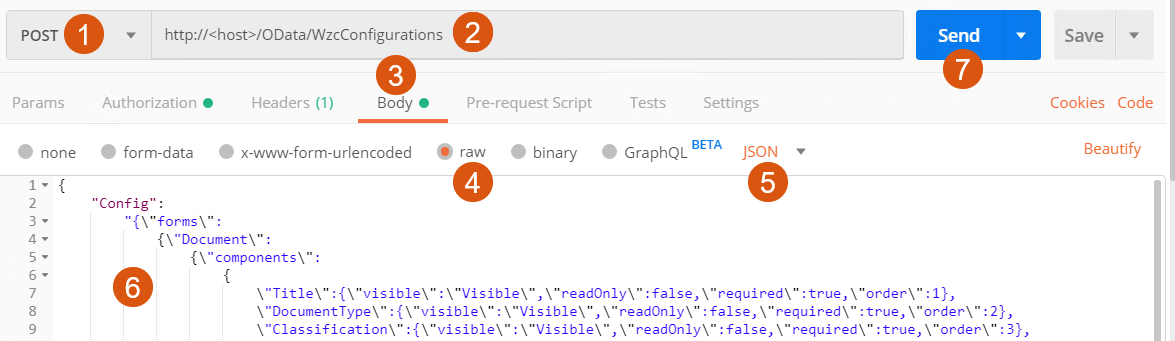
- Set method to POST.
- Specify the URL to OData in the following format: OData address +
OData/WzсConfigurations. - Go to the Body tab.
- Select raw.
- Select JSON.
- Enter the request in the JSON format. See The structure of requests.
- Click Send.
You can add a custom field to the Document registration form. To do this, you must create a new component request and send it to the configuration file.
- Compose a custom component by using available properties. See Common properties. Remember to follow JSON syntax.
- Set the property for the new component as
\"visible\":\"Visible\"and send it. See Create a new request.
To delete a configuration from the database, proceed with the following steps:
- Select the DELETE method.
- Enter a URL to OData and add the configuration ID in the database. See example:
http(s)://<host>/OData/WzcConfigurations('50'). See how to find the ID configuration below. - Click Send.
- Go to the Query Builder.
- Select WzcConfigurations in the Entity field.
- Optionally, use Filter to show configurations of the specific unit or user.
- Click Search.
- Find the ID of the needed configuration.
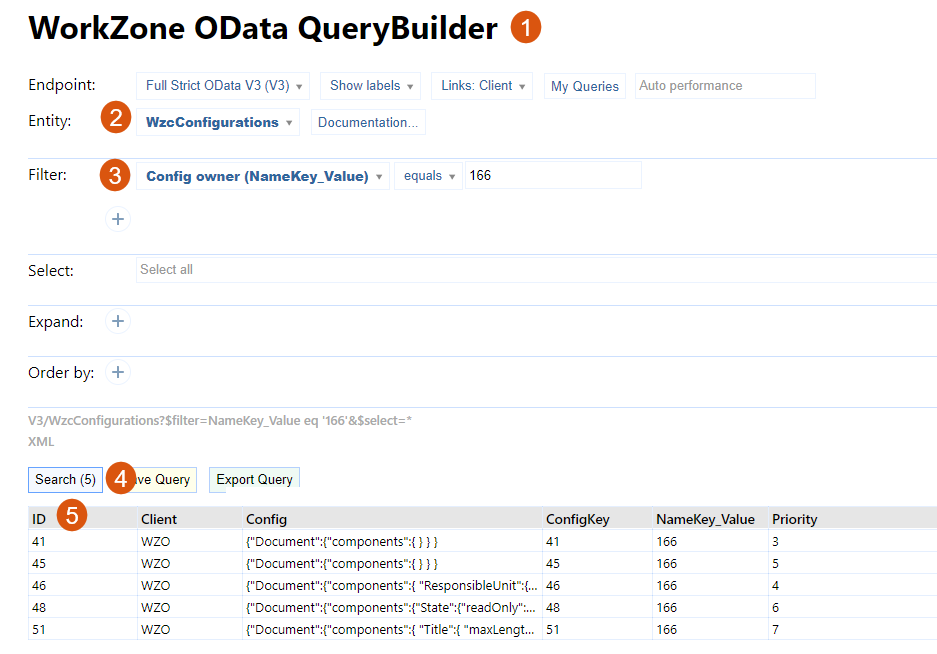
Reset configuration to default
To reset a configuration to default, delete all configurations.
Alternatively, you can delete the configurations that you no longer need. See Delete a configuration.
{"Config":
"{\"forms\":
{\"Document\":
{\"components\":
{
\"Title\":{\"visible\":\"Visible\",\"readOnly\":false,\"required\":true,\"order\":1},
\"DocumentType\":{\"visible\":\"Visible\",\"readOnly\":false,\"required\":true,\"order\":2},
\"Classification\":{\"visible\":\"Visible\",\"readOnly\":false,\"required\":true,\"order\":3},
\"State\":{\"visible\":\"Visible\",\"readOnly\":false,\"required\":true,\"order\":4},
\"CaseHandler\":{\"visible\":\"Visible\",\"readOnly\":false,\"required\":false,\"order\":5},
\"ResponsibleUnit\":{\"visible\":\"None\",\"readOnly\":false,\"required\":false,\"order\":6},
\"DocumentGroup\":{\"visible\":\"None\",\"readOnly\":false,\"required\":false,\"order\":7},
\"MailList\":{\"visible\":\"None\",\"readOnly\":false,\"required\":false,\"order\":8},
\"Text\":{\"visible\":\"None\",\"readOnly\":false,\"required\":false,\"order\":9},
\"CreatedBy\":{\"visible\":\"None\",\"readOnly\":true,\"required\":false,\"order\":10},
\"CreatedDate\":{\"visible\":\"None\",\"readOnly\":true,\"required\":false,\"order\":11},
\"VersionNumber\":{\"visible\":\"None\",\"readOnly\":true,\"required\":false,\"order\":12},
\"Type\":{\"visible\":\"None\",\"readOnly\":true,\"required\":false,\"order\":13},
\"DocumentNumber\":{\"visible\":\"None\",\"readOnly\":true,\"required\":false,\"order\":14},
\"Origin\":{\"defaultValue\":\"CAP\",\"visible\":\"Visible\",\"readOnly\":false,\"required\":false,\"order\":15},
\"RetentionDate\":{\"visible\":\"None\",\"readOnly\":true,\"required\":false,\"order\":16},
\"ArchivingForm\":{\"visible\":\"None\",\"readOnly\":false,\"required\":false,\"order\":17},
\"PostalDate\":{\"visible\":\"None\",\"readOnly\":false,\"required\":false,\"order\":18},
\"SentFrom\":{\"visible\":\"None\",\"readOnly\":false,\"required\":false,\"order\":19},
\"Replied\":{\"visible\":\"None\",\"readOnly\":true,\"required\":false,\"order\":20},
\"LetterDate\":{\"visible\":\"None\",\"readOnly\":false,\"required\":false,\"order\":21},
\"ActingUnit\":{\"visible\":\"None\",\"readOnly\":false,\"required\":false,\"order\":22},
\"Case\":{\"visible\":\"None\",\"readOnly\":true,\"required\":false,\"order\":23},
\"MainDocument\":{\"visible\":\"None\",\"readOnly\":false,\"required\":false,\"order\":24},
\"ReplyDeadline\":{\"visible\":\"None\",\"readOnly\":false,\"required\":false,\"order\":25},
\"Keywords\":{\"visible\":\"None\",\"readOnly\":false,\"required\":false,\"order\":26}
}
}
}
}",
"Priority": "7",
"Client":"WZO",
"NameKey_Value":"158"}
\"State\":{\"readOnly\":true, \"defaultValue\":\"UÅ, Draft\",\"visible\":\"Visible\",\"required\":true,\"order\":3}
\"DocumentType\":{\"required\":false,\"order\":2,\"visible\":\"Visible\",\"readOnly\":false},
\"Text\":{\"required\":true,\"order\":9,\"visible\":\"Visible\",\"readOnly\":false}
\"TextField_Value\":{\"visible\":\"Visible\",\"readOnly\":false,\"required\":false,\"order\":9},
\"DateField_Value\":{\"visible\":\"Visible\",\"readOnly\":false,\"required\":true,\"order\":10}
The code related to the custom document fields is modified according to the following rules:
| Rule | Example |
|---|---|
| The first letter of every word in the field code is capitalized. | "textCode" > "TextCode" |
| The underscore and space symbols "_", " " are deleted from the field code. |
"Text_field" > "TextField" "Text field" > "TextField" |
| The "_Value" part is added after the field code. | "TextField" > "TextField_Value" |
|
All uppercase letters except the first one are lower-cased. |
"CVR Number" > "CvrNumber_Value" |
