WorkZone Configurator
Users
No new features in this release.
Administrators
Custom icons for WorkZone Client
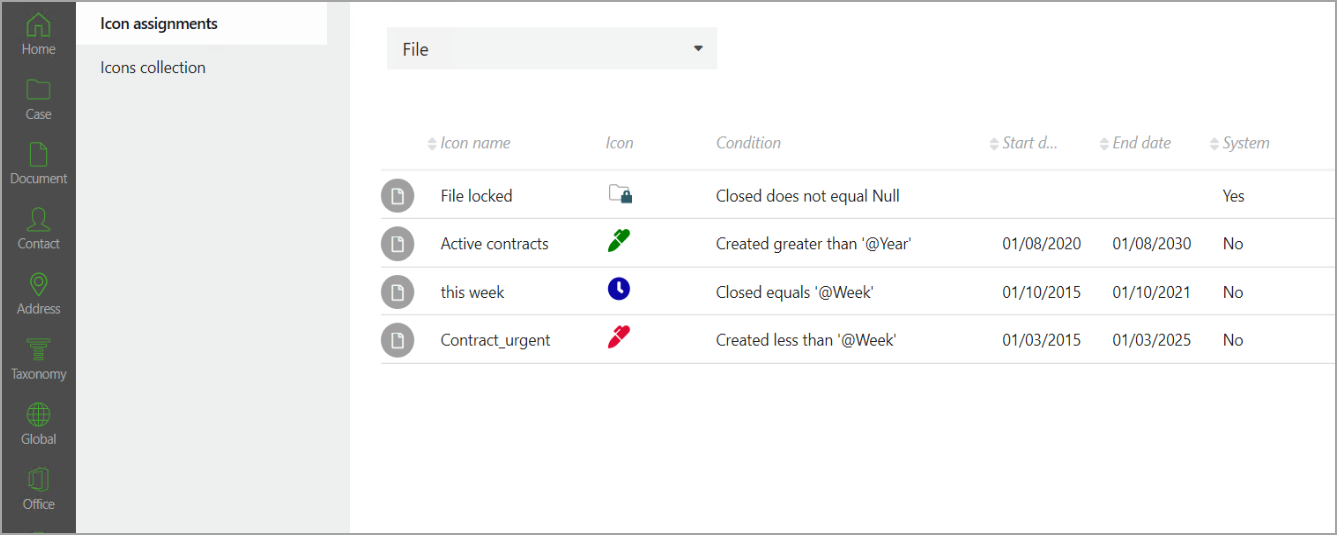
You can store and assign custom SVG icons to items and entities in WorkZone Client. After adding an icon to the icons collection in WorkZone Configurator, you can define where and when this icon will be used by creating an icon assignment with specific conditions. Using custom icons, you can visually group, emphasize, or differentiate your WorkZone items according to your needs. For example, you can use specific icons or icon colors to mark the items that require urgent handling, or are related to a particular project, or have any other common factor you want to highlight.
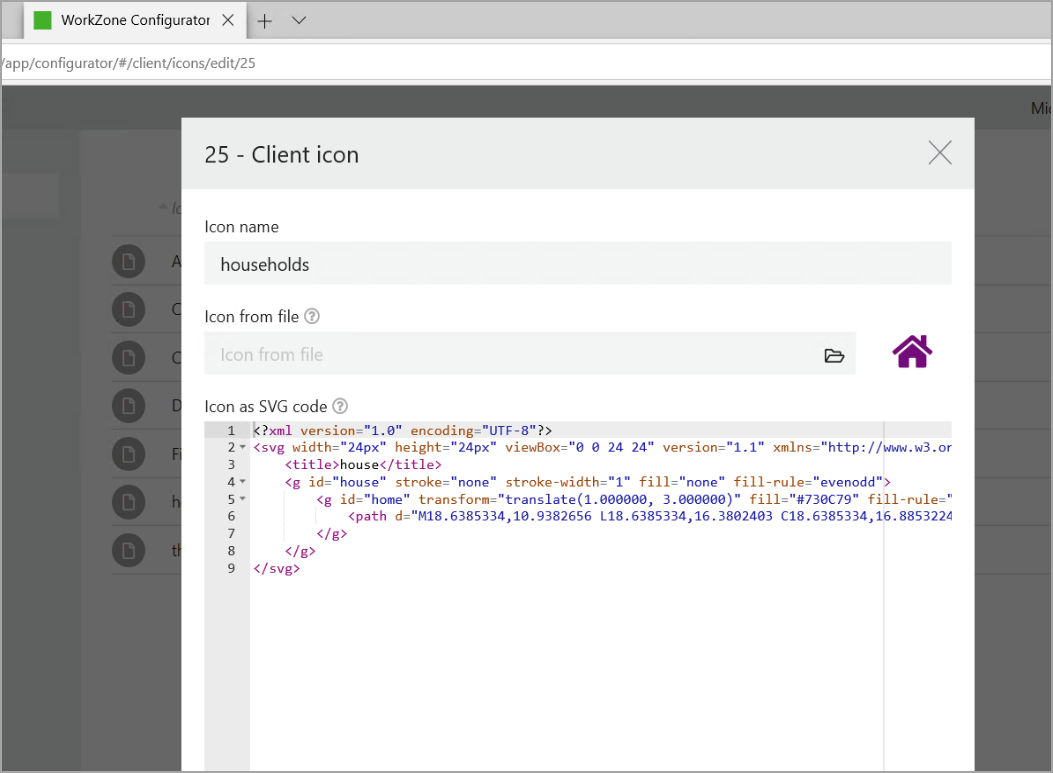
After adding custom icons, you can configure where and when they will be used. That is, you can assign the icon to a certain entity type (case, contact, document, and so on) and specify the start and end dates when it should be used. You can narrow down the icon's usage even further by adding specific conditions when this icon must or must not be used. Conditions can define existing entities of the selected property as Equals, Does not equal, Contains, Starts with, Ends with and support the following values: @Me, @Unit, @Authority, @Day, @Week, @Month, @Quarter, @Year. For the @Day value you can use numeric modifiers with + and -. For example: @Day+1 (tomorrow), @Day-1 (yesterday), @Day+2m (two months in the future), @Day-3y (three years in the past), and so on.
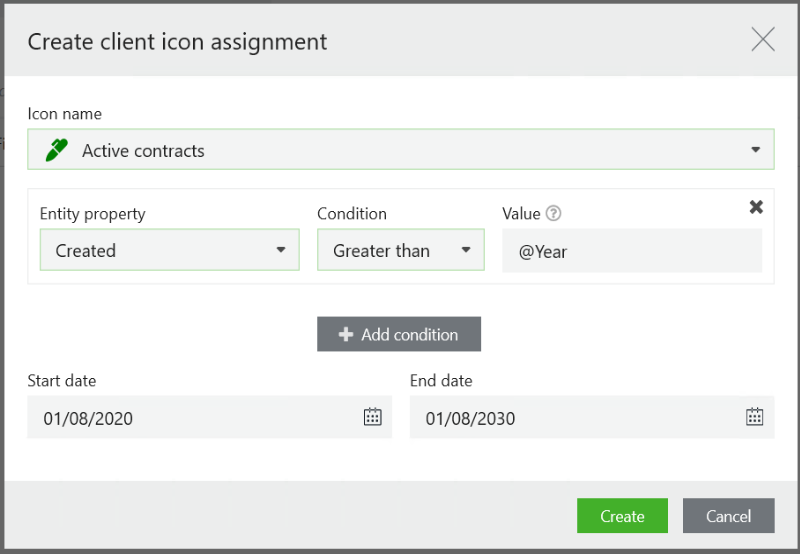
See Icons collections and Icons assignments.
Postcode format improvements
Postcodes can now contain not only numbers, but also letters, spaces, hyphens, and similar characters, because these symbols can be part of postcodes in some countries. See Create a postcode.
Developers
No new features in this release.
