Custom reports overview
You can create custom reports and make the reports available for users. Customized reports are made accessible to users in the Reports menu in WorkZone Client after they have been deployed.
OData queries and Word/Excel templates
WorkZone reports are based on OData queries and Microsoft Word or Microsoft Excel templates. OData queries are contained in the Report JSON in a file tree view and are used to generate the XML models used in the Word or Excel templates. Word or Excel templates are corresponding office files that contain XML models and Content Controls (placeholders for data).
Report JSON file
When the custom report template is completed, a Report JSON file must be created. The Report JSON file contains information and metadata about the custom report template and any translated versions as well as all OData requests or queries used to populate the Content Controls in the template when the report is run.
Install the report
When the Report JSON file is completed, all custom report templates and the Report JSON file must be moved to the Report folder of the installation folder. The installer must then be run again in order to update the database and make the new custom report available for users through the Reports menu in WorkZone Client.
The custom report creation process
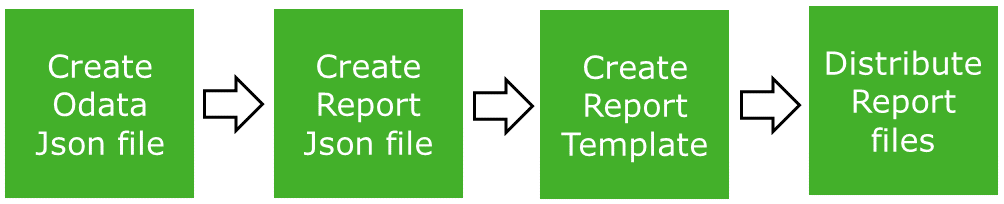
The custom report creation process
- Create and test the OData queries you want to use to generate the custom report data.
- Create the Report JSON file, and specify the titles and file names of the report templates as well as all other OData queries and JSON properties.
- Create the report template (Word or Excel) with the XML Model embedded by using the Report JSON file.
- In Microsoft Office, refine the report template by using the XML model to create content controls as well as normal Word/Excel formatting.
- Create translated templates by copying the original report template and translating all text in the document. Do not translate the text inside the content controls.
- Add the report templates and the Report JSON file to the Report folder and deploy the report using the installer to make the reports available in the WorkZone Client.
