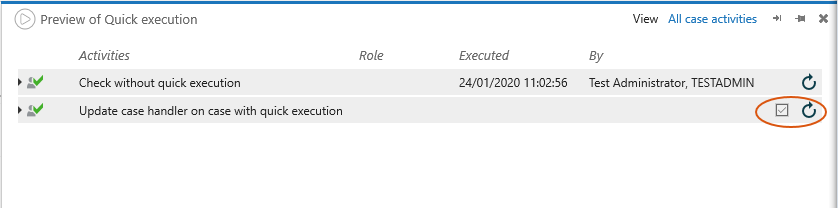Enable quick execution of activities
You can configure activities to be executed without opening dialog boxes. On all activity types, you can select an EnableQuickExecution option, which will display a check box next to the activity in WorkZone Client. When a user selects the check box, the activity is executed immediately without opening a dialog box.
Enable quick execution
- In your DCR graph, select the activity you want to enable quick execution for.
- In the Options, click Resources, and select the EnableQuickExecution check box under Groups.
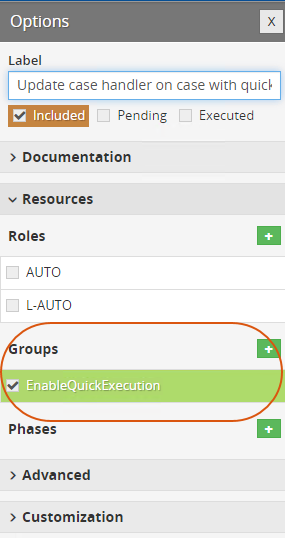
Quick execution in WorkZone Client
When users open an activity list in WorkZone Client, a check box appears next to activities that have the EnableQuickExecution option enabled. When a user selects the check box, the activity is executed immediately without opening a dialog box.
Example
In this example, the activity list consists of a Check activity without quick execution enabled and an UpdateEntities activity with quick execution enabled.
The UpdateEntities activity named "Update case handler on case with quick execution" has the EnableQuickExecution option enabled and a check box is shown. When the user selects the check box, the activity is executed without opening a dialog box.