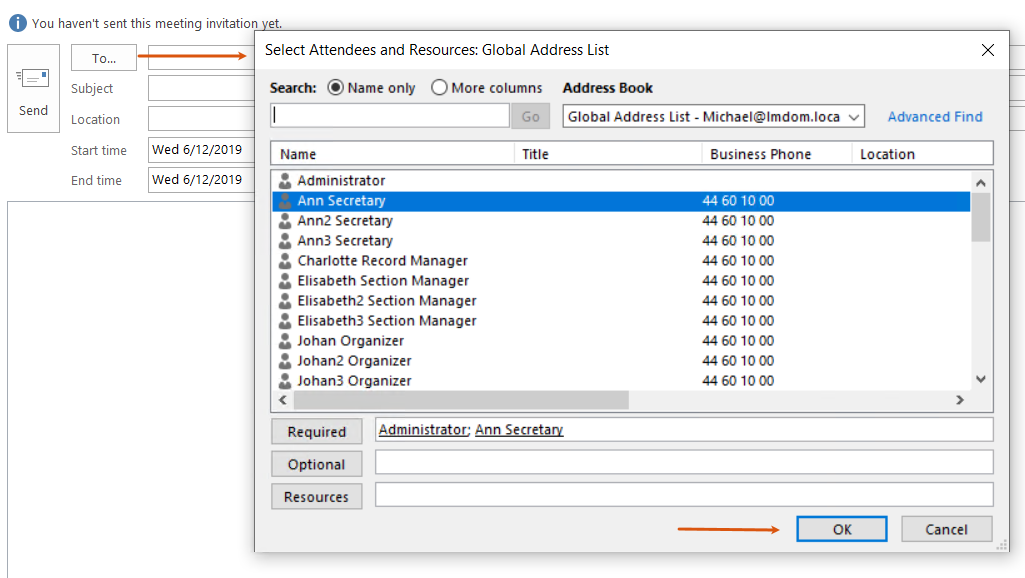Manage attendees
Attendees are meeting participants including meeting organizer.
Select your version below:
Add attendees to the meeting
- In the meeting, start typing a name of the needed contact or a group of contacts in the People field.
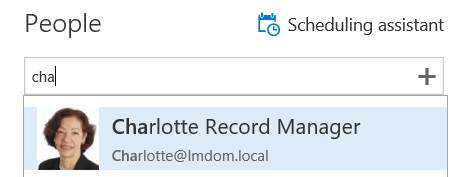
- Once you see the right contact or group, click it to add as an attendee.
- Repeat steps 1-2 for all contacts which you want to invite to the meeting.
Remove attendees from the meeting
To remove the attendee, click  next to it.
next to it.