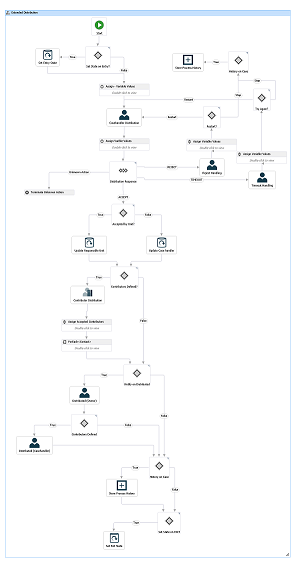About distributions
In the extended WorkZone Process package, you can work with distributions.
The purpose of an extended distribution process is to assign ownership of a case to a responsible contact and, perhaps, find contributors.
When you start a distribution, you select a case handler or a responsible unit who should take ownership of the case, and contributors, who are responsible for providing content to the case. Once the responsible contact has accepted ownership of the case, the contributors, if they accept the role as contributor, can start working on the case.
The process owner can choose to have the process history saved on the case, or receive a notification when a distribution process ends. Also, he can choose that a distribution process should end when the process deadline is reached.
A typical distribution could be a question sent in an email to a secretary. The secretary creates a case containing the email and the most important documents concerning the case. The secretary selects the organizational unit or person who he or she thinks should take responsibility for this question as responsible contact, as well as contributors who the secretary thinks are most likely to be able to contribute with content to the case. If the selected responsible contact or contributors do cannot accept their roles, they can reject or forward the task to someone else.
You can start a distribution in the following ways:
- From Outlook - see Start a process from an email or Start a process from the Cases & Documents folder.
- From document - see Start a process from Word, Excel, or PowerPoint.
- FromWorkZone Client - see Start a process from WorkZone Client.
When you start a process, you become process owner. A distribution contains a priority, documents, a responsible contact, contributors, and, optionally, a process deadline. You select these when you start the distribution. You can also choose to define entry and exit states.
Furthermore, you can choose to save the process history on the case, receive a notification when the distribution is completed, and end the distribution when the deadline is reached. See Start a distribution process.
When the process has been started, the selected responsible contact (a person or an organizational unit) receives a task - see Respond as responsible contact. If this contact does not accept the task, he has the option of rejecting the task, thereby sending it back to the process owner, or forwarding the task to another contact.
Once a contact has accepted the role as responsible contact, tasks are sent automatically to all contributors - see Respond as contributor. These persons or organizational units can either accept the role of contributor, or, if he or she does not accept, he or she can forward the task to someone else.
The flow of a distribution can be described by the following diagram.