What's new in WorkZone PDF
No changes in this release.
Changes in Microsoft Word templates of custom reports
If a main document has at least one supplementary document, the number of supplementary documents will be displayed in brackets after the title of the main document. See Add the content controls.
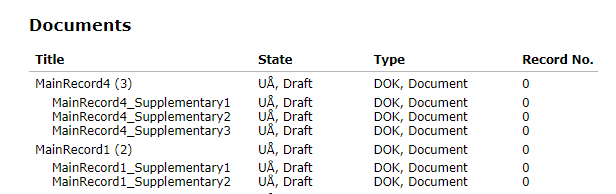
Adjusted PDF remerge logic
The initial Microsoft Word document and attached files are now embedded to a PDF file. When there is a request to remerge the PDF file, the embedded Word document is changed, and then new PDF file with the same attachments is generated.
- Date format from the WorkZone Content Server is used in the report templates except when the format is specified manually.
- Reports were added to the NuGet package for the WorkZone PDF service.
- The procedure of reports update in the same release was simplified. The Version parameter now includes hotfixes such as builds. See Create the Report JSON file.
No changes in this release.
No changes in this release.
No changes in this release.
No changes in this release.
- Detailed information on how to access API documentation has been added to this guide. Note that WorkZone PDF API documentation is published via Swagger UI. This provides additional functionality such as API testing, code building, and other features.
- You can remerge Word documents before converting to PDF.
- Deploy Custom Reports during installation or update: By placing your custom report templates in the Reports sub-folder of the same folder where the KMD WorkZone PDF.exe program is located, you can automatically deploy your custom reports during installation or update when selecting the mandatory Database Configuration option.
- Reports API replaces KMD.WorkZone.ODataQueries.TemplatingEngine.exe: The Reports API has been extended to be able to create the XML model used for custom report s as well as to create the custom report templates themselves (Excel spreadsheets and Word documents). The Reports API replaces the KMD.WorkZone.ODataQueries.TemplatingEngine.exe application which has been deprecated as of this release.
- WorkZone Content Server language settings used by default: If the WorkZone Content Server is used to process requests, for example if a report request uses OData connections, the language settings of the WorkZone Content Server are used unless the Accept-Language header is specified in the request. If the Accept-Language header is not specified and the WorkZone Content Server is not used to process requests, the en-GB language code is used as a default.
The first version of the Developer Guide.
