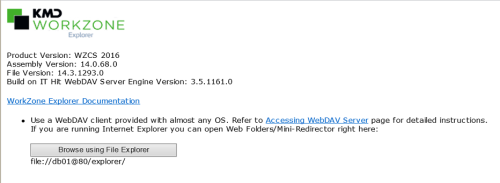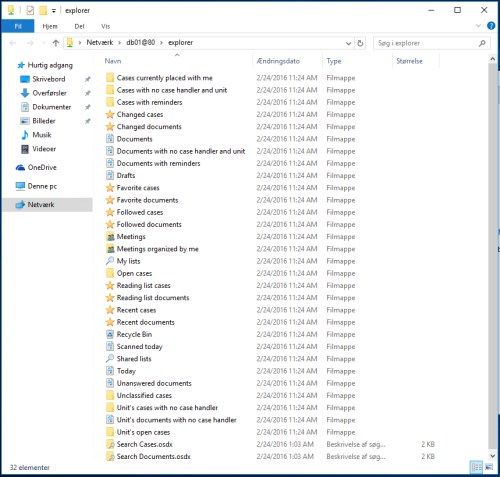Getting started
WorkZone Explorer uses WebDAV (Web Document Authoring and Versioning), which is a standard document protocol over HTTP. WebDAV can also run over HTTPS as well. With WorkZone Explorer, you can manage cases and documents from File Explorer. You can perform common operations on cases and documents such as creating and renaming cases and documents as well as opening, editing, and saving documents directly into the WorkZone archive from a document editor that supports the WebDAV protocol, for example, Microsoft Office or Notepad.
WorkZone Explorer is part of the WorkZone Content Server installation. Note that it is not required to install a client, such as WorkZone Client.
Start WorkZone Explorer
- Enter this URL in your browser:
https://<host>/explorer- for examplehttps://db01/explorer. - Click Browse using Windows Explorer to open File Explorer:
- If you are using the OAuth2 authentication framework, you must select the Keep me signed in check box to ensure continued integration with Windows File Explorer under the OAuth2 framework. You must do this from Microsoft Windows Internet Explorer.

A welcome page is displayed:
In File Explorer, you can also access the database directly by typing \\<host>\explorer in the address bar.
WorkZone Explorer now displays folders in File Explorer that represent the standard case and document lists. See About the folders .
Tip:
You can map a point in the folder structure to a network drive in File Explorer. Right-click on Network, click Map network drive, and then browse to select the folder that you want to map.
Multiple databases
If more than one WorkZone Content Server database was specified during installation of the WorkZone web server, you open them in separate File Explorer windows.
Learn how to work with cases and documents in File Explorer
To learn more about the type of folders shown in File Explorer, see About the folder structure.
To learn more about working with cases and documents, see Working with cases and Working with documents.
Important: You can optimize the performance of WorkZone Explorer by changing a couple of Internet Explorer settings. See Information for administrators.