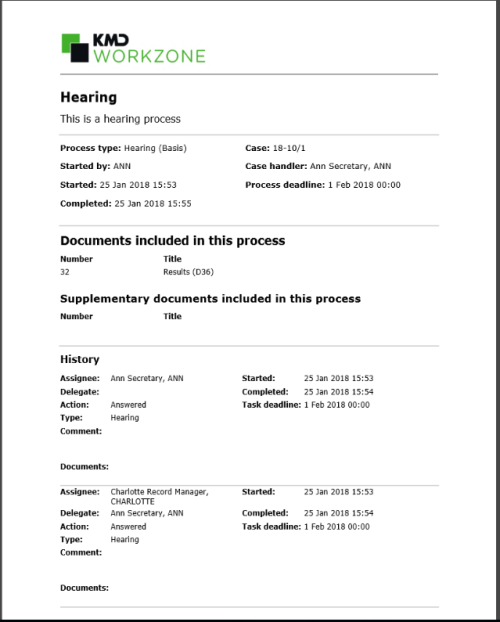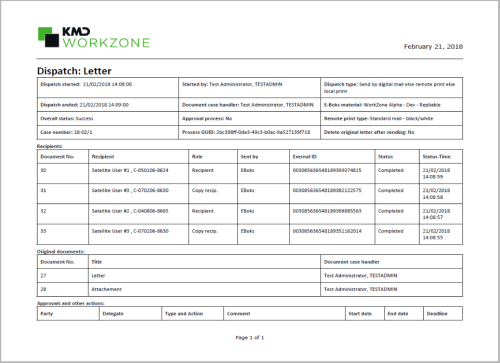Updated: 12/03/2025
Configure the process history document
When a process is complete, a history document is generated and saved on the current case. The history document summarizes the actions and results during the process. WorkZone Process includes a default history template document that is used for all process types. However, you can configure a specific history document for each type of process.
It is also possible to customize or create a new history document template but it requires developer assistance. See Custom reports in the WorkZone PDF Developer Guide e-Boks for information about how to create a new template and deploy it.
Configure a process-specific history document
You configure the history document in WorkZone Configurator as part of editing process parameters. See Edit process parameters in the WorkZone Configurator Administrator Guide.
- In WorkZone Configurator, click Process.
- Click Processes.
- Point to the process for which you want to configure the history document. A menu bar appears.
- Click
Edit process parameters, and specify the history document parameters:
- ReportID
- RecordType
- RecordState
- TitleTemplate
The process history parameters and default values are described below.
| Name | Default value | Description |
|---|---|---|
| ReportID | 302c1bc6-7049-4759-b931-42ca6cc96f60 |
The ID (GUID) of the history document to generate. |
| RecordType | PROHIST |
The document type of the history document that is generated by the process. |
| RecordState |
The document state of the history document that is generated by the process. If you do not specify a document state, the document state specified in the DocumentState setting in the general process settings will be used. See Process settings in the WorkZone Configurator Administrator Guide. |
|
|
TitleTemplate |
{0}: {1} {2} |
A template that is used to create the title of the history document. By default, the template has placeholders for the process type {0}, the process title {1}, and a date stamp {2}. Example: Hearing (Basis): Test case (25-06-2018)
You can change this setting if you want to name the process history documents differently. |
A history document generated by a hearing process:
The SmartPost history document looks a bit different: