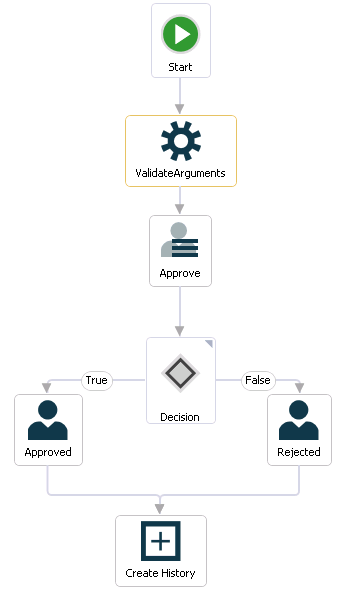Updated: 12/03/2025
About submissions
In the WorkZone Process Basis Package you can work with submissions.
A submission is based on a sequential flow, as opposed to a hearing, where the flow is parallel.
This means that when you start a submission, you select actors to approve, for example, a document in a fixed order one after another.
A typical submission could be a report requested from the Board of Directors, prepared by a department. The knowledge worker prepares the report and starts a submission with an actor approval order. The submission process sends it for approval, for example, internally in the department, and then to the department manager, and further to the Board of Directors' office, before finally going to the Board of Directors.
You can start a submission in the following ways:
- From Outlook - see Start a process from an email or Start a process from the Cases & Documents folder.
- From document - see Start a process from Word, Excel, or PowerPoint.
- FromWorkZone Client - see Start a process from WorkZone Client.
A submission contains a process deadline, documents and actors. The process owner selects these when starting the submission.
When the process has been started, the first actor receives a task with the available actions - see Respond to a submission.
The submission process flow
The flow of a submission can be described by the following diagram.
The process is started
The process owner starts a submission of one or more documents, and selects one or more actors who must all approve the submission within a fixed deadline.
When the process owner starts the submission, a task is sent to the first actor selected by the process owner. The actor can either reject, skip, or approve the submission.
The actors respond
- If the actor rejects the submission, it is sent back to the process owner who should then typically edit the submission document and start a new submission with the new version of the document (see Rejected submission).
- If the actor skips the submission, the task is sent to the next actor (if any). If there are no more actors, the submission is approved.
- If the actor approves the submission, the task is sent to the next actor defined in the process. If there are more actors, the task is sent to the next actor for approval. If the actor is the last actor, then the process owner is notified that the submission has been approved (see Approved submission).
- If the actor approves the submission conditionally, the submission is sent back to a previous approver who is requested to make a change to a submission document. When the actor has completed the change, the submission is approved. The actor who requested the change and any subsequent approvers in the sequence are not requested to approve the submission again.
- If an actor rejects the submission to a previous approver, the previous approver is requested to make a change to a submission document. When the actor has completed the change, subsequent approvers, including the approver who requested the change, will receive the submission for approval in the same sequence as before.
- If an actor has not responded to the task before the process deadline, a notification mail is sent to the process owner (see
response deadline reached).
The process history
The response of the actors is logged in the history of the process. You can see actor responses in the Processes Overview. See About the Processes Overview.
When a process is completed, a process history document is created. It is saved on the case as a case document. You can open it from the case inWorkZone Client.