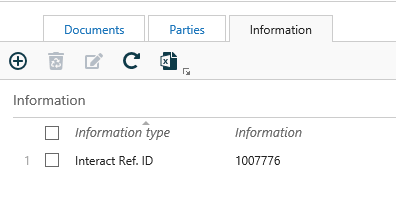Updated: 12/03/2025
Receive data from Interact forms
When users submit information using digital forms that have been created with WorkZone Interact, WorkZone retrieves the information and creates new cases or updates existing cases automatically. The following actions are performed automatically in WorkZone:
- A new case is created with the case title, case group, and case text that the user has specified in the form. Information is also inserted into other fields on the case corresponding to fields that users have filled in in the Interactform. If the case already exists in WorkZone, the case will be updated.
- Documents that a user has attached to the form are added to the case. The documents are created with the document title that the user has specified in the form.
- A new contact is created of the type that the user has specified, for example persons with CPR or companies with CVR. If a contact already exists in WorkZone, it will be added as a party on the case.
If a user specifies a document title in the form, the title will be applied to all attached documents. If the user does not specify a title, the file names of the attached documents will be used as document titles.
In addition to attached documents, a PDF document is always added to the case. The PDF document shows what the user has submitted through the form. The PDF document has an XML document as a supplementary document. The XML document is the corresponding technical document. It has the same content as the PDF document but also additional meta data about the submitted data.
On the Information tab, you will see an Interact reference ID if the case has been created or updated automatically through an Interact form.