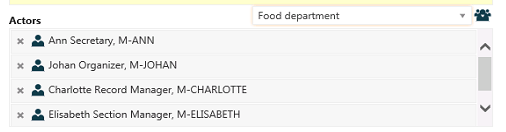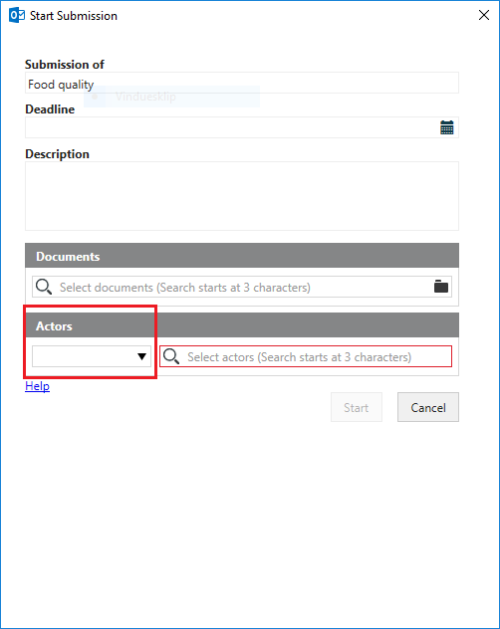Updated: 12/03/2025
Work with actor sequences
You can select an actor sequence when you, for example, start a process. An actor sequence is an ordered list of actors, for example, approvers.
Prerequisite: Actor sequences must be created in WorkZone Client before you can use them in WorkZone Process. See Work with actor sequences in the WorkZone Client User Guide.
Click  and select an actor sequence. The actors are added to the Actors list (or Approvers, depending on the type of process). You can change the order of the contacts and delete the ones that you do not need.
and select an actor sequence. The actors are added to the Actors list (or Approvers, depending on the type of process). You can change the order of the contacts and delete the ones that you do not need.