Updated: 12/03/2025
Add license for WorkZone I/O Manager
WorkZone I/O Manager requires a license.
Add license
- Under Lasernet general applications, click Lasernet License Manager.
- Click Add.
- In the Add Service Instance dialog, specify Instance name and Port (if default value is not correct for your usage).
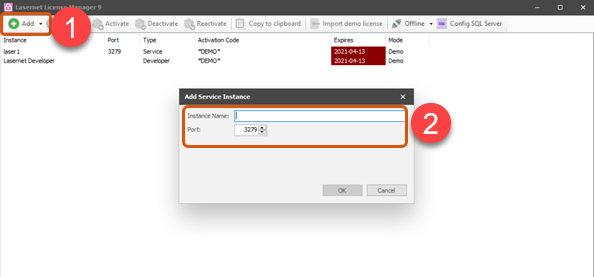
- Click OK. The new service instance should appear on the list.
- Select your newly created service instance, and click Import demo license.
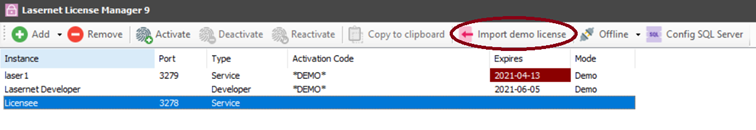
- Import license from the disk drive, and click Activate.
- If license is correct, the service instance will be displayed as activated.
