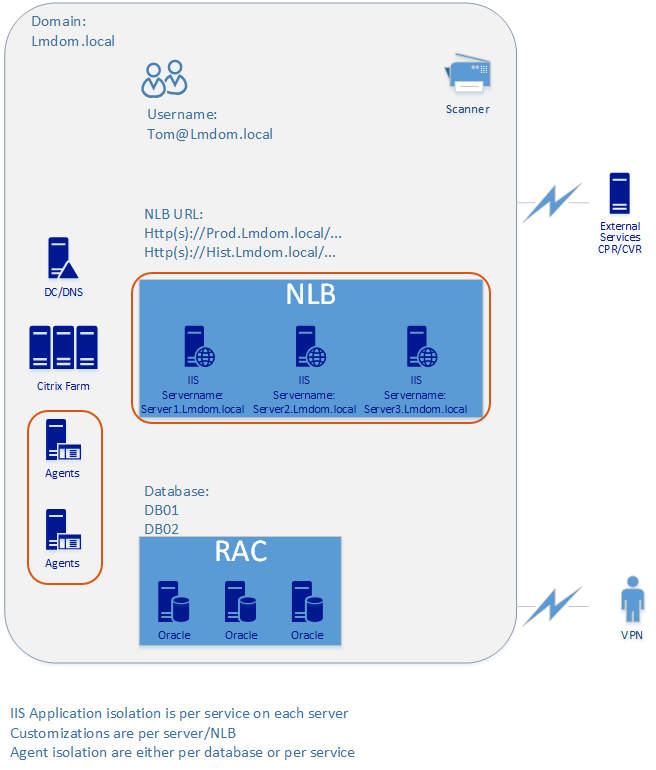Updated: 12/03/2025
Installation scenarios
The WorkZone product contains two modules:
- The WorkZone PDF Engine – It can be installed either as standard installation with pre-defined parameters or as a customized installation, where you can specify custom parameters.
- The WorkZone PDF Crawler – It can only be installed as a complete installation.
In Windows Programs and Features, all three modules are combined and appear as WorkZone.
In general, the following setup is recommended:
- Install WorkZone PDF Engine on the same server as WorkZone Content Server using the Real-time conversions profile.
- Install WorkZone PDF Crawler on a dedicated server because of the high demand on system resources. On small installations, however, it is possible to install WorkZone PDF Crawler on the same server where you run WorkZone Content Server.
Important:
- If you use multiple databases, you must install at least one instance of WorkZone PDF Crawler for each database.
- To increase productivity of WorkZone PDF Crawler, you can install up to 99 its instances on a database.
The WorkZone may be installed in different installation scenarios depending on an organization's setup.
Cross Origin Resource Sharing (CORS)
If WorkZone PDF Engine services are to be requested from browsers or web clients from other domains (for example WorkZone Client and WorkZone Configurator applications running on a different host than PDF Engine), you must configure the Cross-Origin Resource Sharing parameters (AllowedCorsOrigins and AllowedCorsHeaders).
Scenario 1: Install on one server
In this scenario, all required WorkZone products are installed on one single server.
To preview documents in WorkZone Client, you need to install:
- WorkZone Content Server (IIS)
- OData
- WorkZone Client
- WorkZone PDF Engine
For users to be able to create PDF documents, you must install the WorkZone PDF Crawler
Click the selected area in the diagram to view which WorkZone products to install.
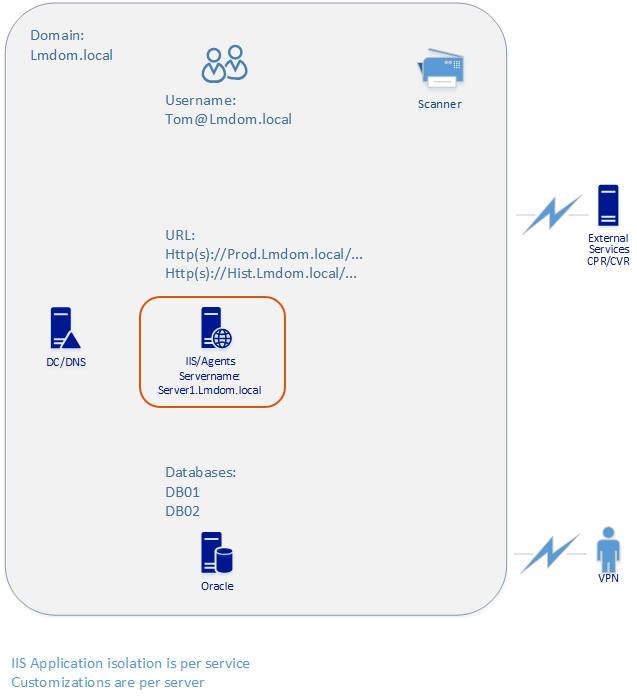
Scenario 2: Install on multiple servers
This scenario includes multiple servers and agent servers.
To preview documents in WorkZone Client, you need to install the following WorkZone products on each server:
- WorkZone Content Server (IIS)
- OData
- WorkZone Client
- WorkZone PDF Engine
To create PDF documents, you must install WorkZone PDF Crawler on one or more agent servers.
Click in the selected areas in the diagram to view which WorkZone products to install.