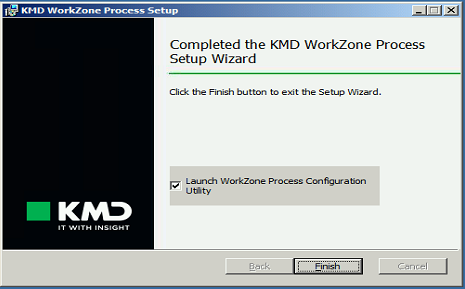Updated: 12/03/2025
Install WorkZone Process
Important:
- Run the WorkZone Process installer on both the agent server and on all web servers.
- Always run the WorkZone Process configurator after installation because the WorkZone Process installer only copies files to the server. It does not do any setup of services, IIS, and so on.
Install WorkZone Process
- Double-click the
KMD Process Setup.msias administrator to start the KMD WorkZone Process Setup wizard, and click Next. - On the End User License Agreement page, read the license agreement, and select the I accept the terms in the license agreement check box. Click Next.
- On the Ready to install KMD WorkZone Process page, click Install.
- The Completed the ScanJour WorkZone Setup Wizard page opens. All files that are required to configure and run WorkZone Process are copied to the server.
The next step is to Configure WorkZone Process. Click Finish and the KMD WorkZone Process Configuration Wizard will start immediately.
If you want to proceed with the configuration later, clear the Launch WorkZone Process Configuration Utility check box, and then click Finish.
Command line installation
To install, type the following command:
msiexec.exe /i KMD Process Setup.msi /qn /l*v install.log