Updated: 12/03/2025
Infrastructure
A typical WorkZone implementation consists of a database server, a web server, and a number of client machines.
The diagram below shows the WorkZone infrastructure by web and agent roles.
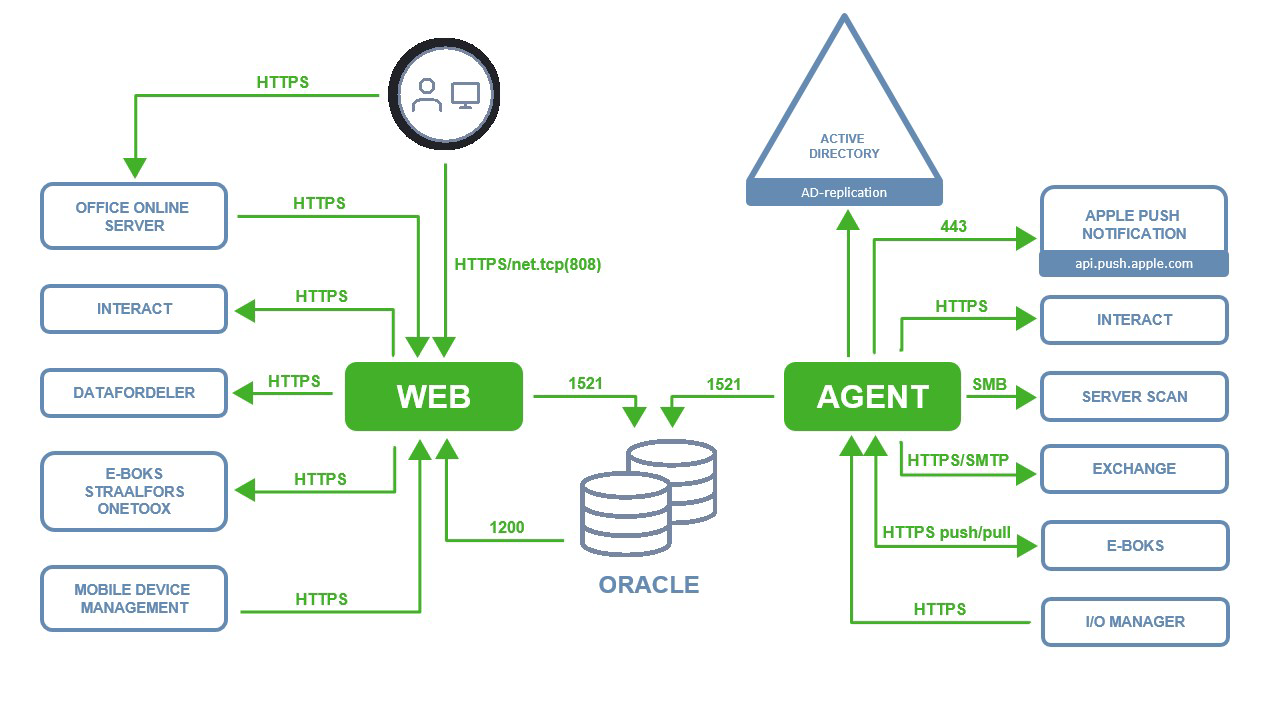
The Web server
The web server runs web services and other web elements used by WorkZone. Services restarted on the Web server will impact users and cause running applications to close, requiring restart in order to resume ordinary operations.
Multiple web servers can be deployed in your WorkZone infrastructure.
The Agent server
The agent server runs background services such as mail agents and messaging services. Services restarted on the Agent server will normally not impact users directly and will not normally cause applications to close. Instead, restarted services will be queued and started/restarted according to internal WorkZone procedures. Additionally, restart procedures with regards to interoperability and dependencies between services are managed by WorkZone.
Only one agent server can be deployed for each database in your WorkZone infrastructure.
Firewall directions and network ports
The arrows in the diagram illustrate the firewall direction and the ports indicated must be opened for traffic in order for WorkZone to operate correctly.
Special note regarding TCP port 1200
The network TCP port 1200 (configurable) is required to be open for incoming traffic on the Web server in order to receive chat notifications from the Oracle database to the new Notifications web application. If the Windows firewall is enabled on the Web server, it will be opened automatically when installing WorkZone Content Server using Olympus.
If the port is not open, the chat feature will not receive notifications regarding changes to chats. If another firewall is configured between Oracle and the Web server, the TCP port 1200 (configurable) must be opened there as well.
If another TCP port number is preferred, the port used can be changed in the “appsettings.json” file (section OracleAQNotificationPort) located in “C:\Program Files (x86)\KMD\WorkZone\IIS\WorkZone\Notifications\bin” on all Web servers.
