Merge configurations
About configuration types
In WorkZone 365, you can apply and merge WorkZone configurations similarly to how it's done with WorkZone Client configurations. There are four types of WorkZone Client configurations (from the highest to lowest priority):
- Personal
- Distributed-to-user
- Distributed-to-unit
- Organizational
In WorkZone 365, Personal and Distributed-to-user configurations are combined to the User configuration. All in all, there are three types of configurations in WorkZone 365 (from the highest to lowest priority):
- User
- Unit
- Organizational
When more than one configuration exists for a user or a unit, the configurations are merged.
- If there are no conflicts between settings of applied configurations, they are all applied.
- If there is a conflict between settings of applied configurations, the settings of a configuration with a higher priority will be applied.
Example of the configuration merging
There are two configurations for unit A.
The first one has priority 9. It states that Case is a required field, and the Keywords field is a read-only field.
The second one has priority 3. It states that Case is not a required field and the Keywords field is not a read-only field.
A developer creates two requests. When configurations are merged, the first configuration is prioritized. As a result, unit configuration will have Case as a required field and Keywords as a read-only field.
The first request:
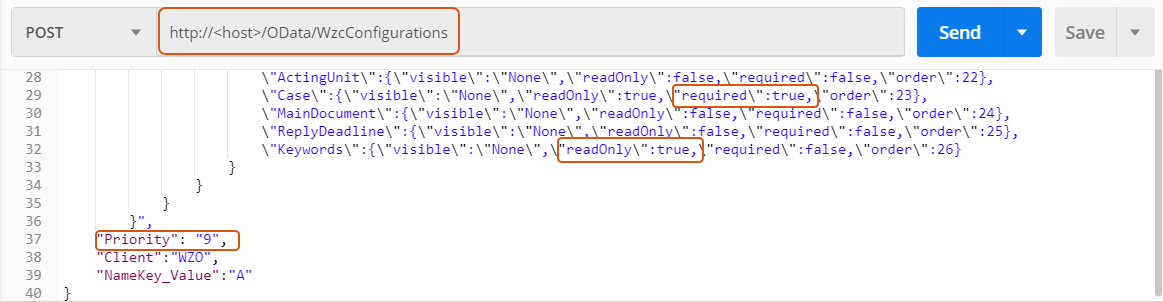
The second request:
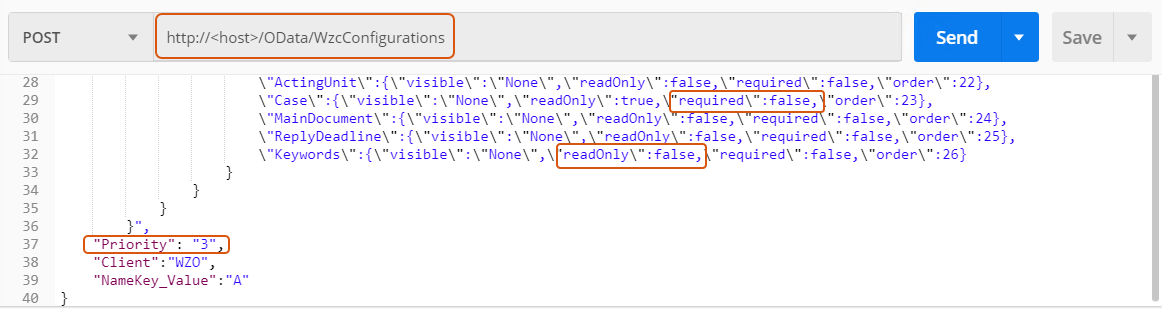
See also
