What's new
WorkZone Mass Dispatch 2022.2
Save replies on recipient cases
If you have selected an e-Boks material that enables recipients to reply to a letter that was sent with mass dispatch, the reply will be saved on the same recipient case as the letter.
See Save letters on recipient cases.
New options in the Start mass dispatch dialog box
Copy facets from the case template (Recipient cases tab)
You can now copy facets that have been specified in the case template to recipient cases by selecting the new Copy facets from case template check box in the Start mass dispatch dialog box. The check box may be selected by default depending on the configuration of Mass dispatch process. See CopyTemplateFileFacets below.
Add document group (Recipients tab)
You can now select a document group that will be applied to the generated letter documents. The new Document group field shows a default document group that an administrator has configured in WorkZone Configurator. You can change default document group, if needed. See the RecipientRecordGroup parameter below.
Add reply deadline (Recipients tab)
With the new Reply deadline field, you can specify a reply deadline for the generated letter documents.
New Mass dispatch configuration options
You can now find two new parameters in Mass dispatch process in WorkZone Configurator.
RecipientRecordGroup
With the new RecipientRecordGroup parameter, it is possible to add a document group that will be applied to the generated letter documents. The selected document group is shown by default in the Start mass dispatch dialog box.
CopyTemplateFileFacets
With the new CopyTemplateFileFacets parameter, it is possible to add facets from the case template to recipient cases by default.
New options in the Start mass dispatch dialog box
Add recipients as parties on recipient cases
A new option for automatically adding recipients with a specific role has been added on the Recipient cases tab.
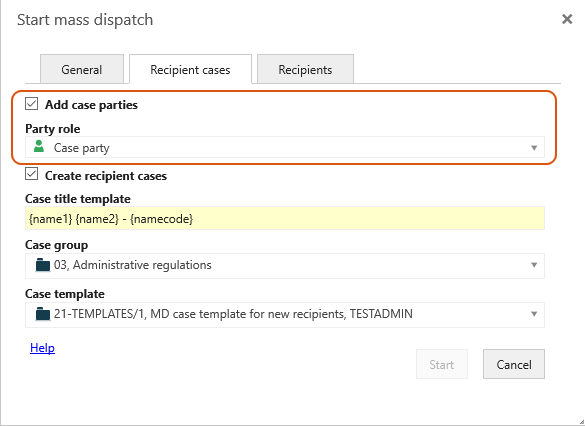
See Start a mass dispatch (step 10).
The Add case parties and Party role fields on the Recipient cases tab may be prefilled with standard selections and values that an administrator has configured in WorkZone Configurator. See New parameters.
New Recipients tab
The Start mass dispatch dialog box has been extended with a new Recipients tab. On this tab, you can:
- Choose to add recipients as parties with a specific role to the letter documents.
- Specify a title template for the letter document.
- Select the document type that will be added to the generated letter document, for example U, Outgoing.
- Select the document state that will be added to the generated letter document, for example UL, Locked document.
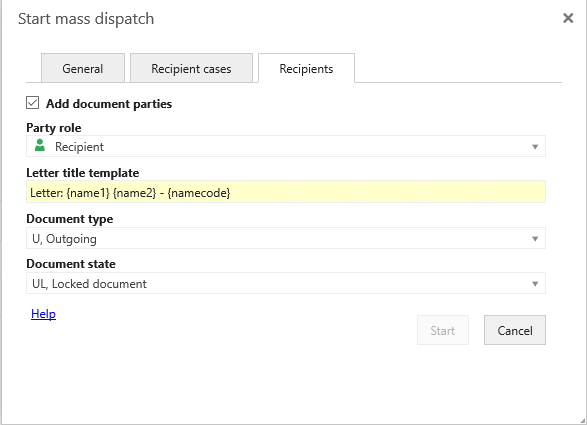
See Start a mass dispatch (step 12).
The fields on the Recipients tab may be prefilled with standard selections and values that an administrator has configured in WorkZone Configurator. See New parameters.
Letter date
The date on which a letter document is generated and saved in WorkZone is now inserted as the letter date in the Letter date field on the document in WorkZone.
See What happens after approval?
History documents
WorkZone now generates a history document that provides a summary of the actions that were executed during the mass dispatch process. The history document is similar to history documents that are generated for other process types.
Letter title and case number
The CSV file that contains the history for the entire mass dispatch now includes information about the letter title and case number of the case that the letter was saved on.
See History documents.
New and renamed Mass dispatch parameters
New parameters have been added to the Mass dispatch process parameters in WorkZone Configurator.
New parameters
Specify a default case title for recipient cases and a default letter document title for the letters that Mass dispatch generates.
- CaseTitleTemplate
- RecordTitleTemplate
Set a default document type and state for generated letter documents.
- RecipientRecordType
- RecipientRecordState
Add recipients as parties on recipient cases and letter documents and set default party roles.
- SaveRecordPartyRoles
- DefaultRecordPartyRole
- SaveCasePartyRoles
- DefaultCasePartyRole
Renamed parameters
The following existing parameters have been renamed from:
- RecordType to ReportRecordType
- RecordState to ReportRecordState
- TitleTemplate to ReportTitleTemplate
No changes in this release.
No changes in this release.
No changes in this release.
No changes in this release.
Save letters on existing or new recipient cases
You can now save dispatched letters on individual recipient cases. The recipient cases can either be existing cases that you specify in the recipient list or new cases that are created based on a case template and information that you specify on a new Recipient cases tab in the Start mass dispatch dialog box. See Recipient list and Start a mass dispatch.
Custom sets of schema and data sheets for the Recipient list
You can add custom sets of schema and data sheets to your Excel workbook. For example, if your recipients are companies, you might want to create an inline custom set of schema and data sheet containing information about the company members. See Recipient list.
Mass dispatch improvements (WorkZone Process 2020.3 Hotfix 2)
With this hotfix release, WorkZone Mass Dispatch can send letters to up to 40,000 recipients in a mass dispatch.
Note that the dispatch time depends on your organization's hardware capacity and e-Boks. For example, it is possible to complete the actual dispatch of letters to 40,000 recipients within approximately 6 hours. This makes it possible to start a mass dispatch by the end of working hours and complete it before midnight.
Furthermore, you can expect that it takes an additional 10 hours until all receipts from e-Boks have been received and history documents are generated and saved in WorkZone. The Mass dispatch process has no influence on the time it takes for e-Boks to generate and send receipts. When WorkZone has received the receipts from e-Boks, the generation of history documents will start.
For more information about performance measures, please contact KMD WorkZone.
- To optimize the generation of validation reports and history documents, the documents are now in CSV format instead of PDF format. See Validate the recipient list and History documents.
- Administrators can now configure how many letters to send in a batch using a new BatchSize parameter.
Mass dispatch improvements (WorkZone Mass Dispatch 2020.3 hotfix 2)
New options in the Start mass dispatch dialog box
Add recipients as parties on recipient cases
A new option for automatically adding recipients with a specific role has been added on the Recipient cases tab.
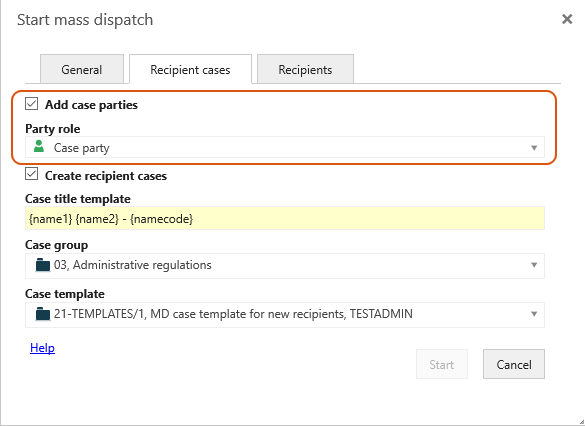
See Start a mass dispatch (step 10).
The Add case parties and Party role fields on the Recipient cases tab may be prefilled with standard selections and values that an administrator has configured in WorkZone Configurator. See New parameters.
New Recipients tab
The Start mass dispatch dialog box has been extended with a new Recipients tab. On this tab, you can:
- Choose to add recipients as parties with a specific role to the letter documents.
- Specify a title template for the letter document.
- Select the document type that will be added to the generated letter document, for example U, Outgoing.
- Select the document state that will be added to the generated letter document, for example UL, Locked document.
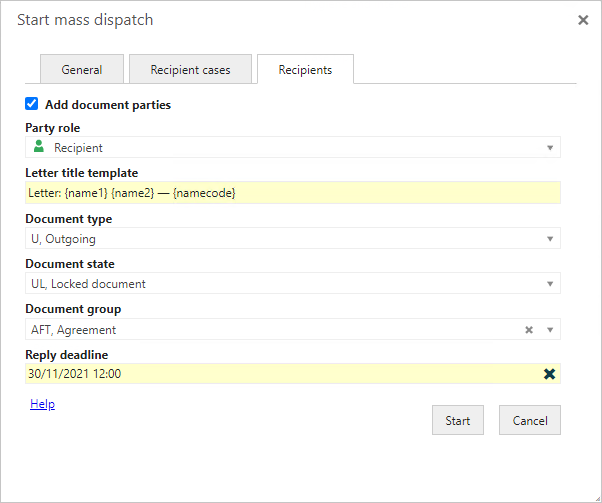
See Start a mass dispatch (step 12).
The fields on the Recipients tab may be prefilled with standard selections and values that an administrator has configured in WorkZone Configurator. See New parameters.
Letter date
The date on which a letter document is generated and saved in WorkZone is now inserted as the letter date in the Letter date field on the document in WorkZone.
See What happens after approval?
History documents
WorkZone now generates a history document that provides a summary of the actions that were executed during the mass dispatch process. The history document is similar to history documents that are generated for other process types.
Letter title and case number
The CSV file that contains the history for the entire mass dispatch now includes information about the letter title and case number of the case that the letter was saved on.
See History documents.
New and renamed Mass dispatch parameters
New parameters have been added to the Mass dispatch process parameters in WorkZone Configurator.
New parameters
Specify a default case title for recipient cases and a default letter document title for the letters that Mass dispatch generates.
- CaseTitleTemplate
- RecordTitleTemplate
Set a default document type and state for generated letter documents.
- RecipientRecordType
- RecipientRecordState
Add recipients as parties on recipient cases and letter documents and set default party roles.
- SaveRecordPartyRoles
- DefaultRecordPartyRole
- SaveCasePartyRoles
- DefaultCasePartyRole
Renamed parameters
The following existing parameters have been renamed from:
- RecordType to ReportRecordType
- RecordState to ReportRecordState
- TitleTemplate to ReportTitleTemplate
This is the first release of WorkZone Mass Dispatch for production.
This is the first version of the guide.
