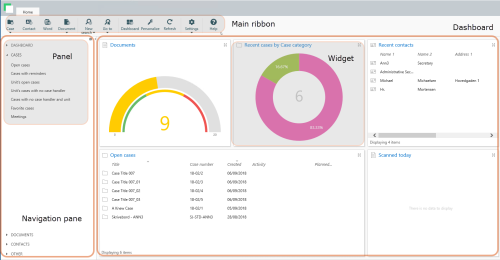User interface
You can customize the user interface of WorkZone Client to suit your daily needs.
- Navigation pane and lists contain some of the most commonly used lists and your own saved searches, so that you can access them easily when needed. Lists are logically grouped by the panes.
- Ribbons is a set of buttons that are relevant to the list or page that you view in a particular situation. Buttons on the main ribbon are grouped based on their functionality. Buttons containing similar functionality are grouped together for ease of navigation.
- Dashboard provides you with an overview and easy access to lists that are displayed in the form of widgets.
- The Preview Pane provides a preview of an item on a list. The preview pane contains different information depending on whether you open a case, a document or a contact.
- Detail pages provide detailed information on a particular case, document, contact, saved search, or another entity.
- Bottom bar informs about the currently active version of WorkZone Client and provides option to change the user interface language.
Starting with 2018 release, version follows format
YY.V.DDD.V, where:YY– The build Year, expressed with two digits in the build number and as a four digit number when denoting the WorkZone version, which is also the build year.V– The Version number, expressed with a single digit. The WorkZone version number is commonly expressed as the 4-digit build year and the one digit version number for example WorkZone 2018.1.DDD– The build Day, expressed as the number of days since January 1st of the build year.V– The Build number. A sequential number of the build for the build day. A day can have multiple builds.