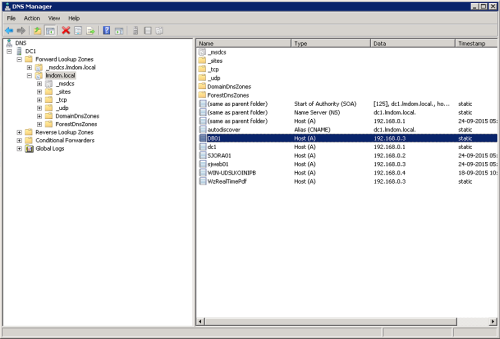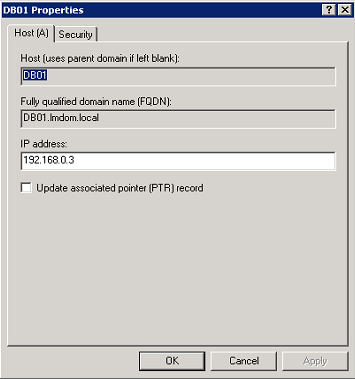Create an A host for WorkZone Content Server
It is a prerequisite for the installation to create an A host name for WorkZone Content Server.
A host naming
The A host name that you define must contain the ODBC data source name (DSN) as the first part of the A host name. For example, if you have a DSN called DB01 and your web server is called SJWEB01, you must define an A host name for SJWEB01 called DB01.
Create the A host
- Log on to the Domain Name Server (DNS), open DNS Manager.
- Expand Forward Lookup Zones and then right-click on a domain, in this example lmdom.local, and then select New Host (A or AAAA).
- Enter the name of the database in the Name field. The database name must be the same as the one you will select later during installation of WorkZone Content Server.
- In the IP address field, enter the IP address of the web server.
Note: If you run NLB (Network Load Balancing), enter the IP address of the NLB.