About the WorkZone data model
The WorkZone data model is often depicted as an interaction between the three major WorkZone objects: Cases, Documents and Contacts as displayed below, with all three objects having a one-to-many relation with each other.
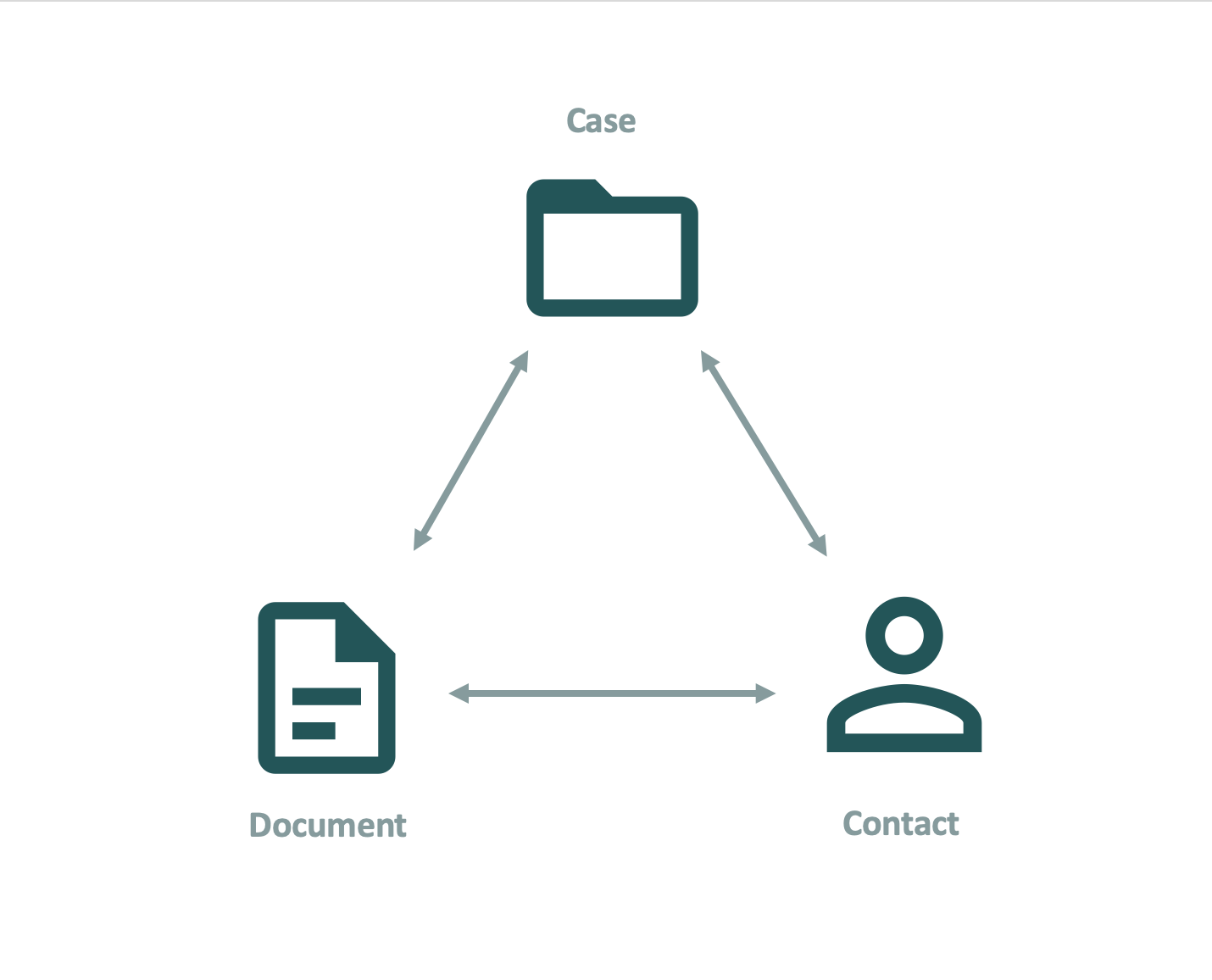
Note: All names in the data model, WorkZone OData and WorkZone QueryBuilder are in English and not in the language selected in the WorkZone Client user interface.
Case
A Case is called File in OData and a collection of cases is called Files. Files in OData should not be confused with a file in a file system, such as .PNG images, Word or Excel documents, programs or program elements, or other files used in by the operating system or programs.
A case can be seen as the context that binds otherwise unrelated bits of information together in a focused framework. Cases can be organized in hierarchies, creating a node-like structure on inter-related cases, for example as Parent and Child cases.
A Case can have Documents and Contacts assigned to it, and each Contact can assume various roles on the case. The same Contact can be assigned to another case with a different role as well.
Document
A Document is called Record and a collection of documents is called Records.
In WorkZone, documents are considered two separate entities:
- Records: The information about the document such as the Title, Document Type, Document Group, or State fields. This is the document meta data.
- Document The actual content of the document, for example the Word document file itself as it is stored in the WorkZone database.
A document can be pieces of information, an image, a sound bit, a presentation, a written note, etc, that are related to each other defined within the scope of the case (context). Documents can be placed in different cases. Documents can be defined as main documents within the case as well as be assigned to other documents as supplementary documents.
Contact
A contact person is called Contact in the WorkZone database.
A Contact is any resource, person, place, item or non-document that is deemed relevant to or has an interest in the case or the documents of the case. Contacts can assume roles within the scope of the case (context) and can be present in different cases or documents. Contacts can also be inter-related, for example a social case may affect multiple Contacts that share multiple connections such as familial, professional, friendship, societal, etc.
Data model usages
This model is a convenient way to get an overview of the basic WorkZone data structure but becomes more complex when you want to retrieve information from or update information to the data model.
Using the data model you can:
- Create complex queries that cannot be easily created using the normal search user interface in WorkZone Client, for example searching across object types, searching for processes, tasks or case activities.
- Extract WorkZone data for Business Intelligence tools such as Microsoft PowerBi, Microsoft Excel PowerPivot or Tableau.
- Extend the data model with more fields, relations or even new object types.
- Configure case activities with advanced data manipulation, for example copy a document in WorkZone from one case to another, update fields or validate field values.
- Configure field mapping between a WorkZone Interact form and the WorkZone database.
