Enable Telerik Fiddler tracing
You can use Fiddler for debugging.
Enable Fiddler
- Start Fiddler.
- Click Tools > Options > Connections tab.
- Select the Allow remote computers to connect check box and make sure that the other check boxes are cleared.
- If you made changes, restart Fiddler.
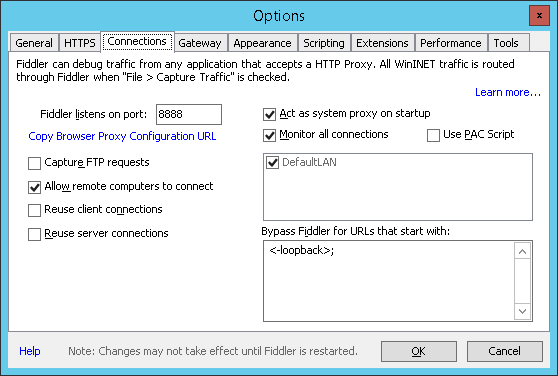
Uncomment Fiddler tracing in the web.config file
- Close any web browsers.
- Open the web.config file, and uncomment in the block that enables Fiddler tracing (the <system.net> block).
<!-- Enable Fiddler tracing using reverse proxy -->
<!--<system.net>
<defaultProxy>
<proxy bypassonlocal="False" usesystemdefault="True" proxyaddress="http://127.0.0.1:8888" />
</defaultProxy>
</system.net>-->
- Save the file.
- Recycle WzpSvc application pool in IIS.
Important: When you are done with the debugging, you must roll back the settings in the Options dialog box in Fiddler, and comment out the Fiddler tracing block again. Otherwise, WorkZone Process cannot run unless Fiddler is started, and other applications may get information from the database.
