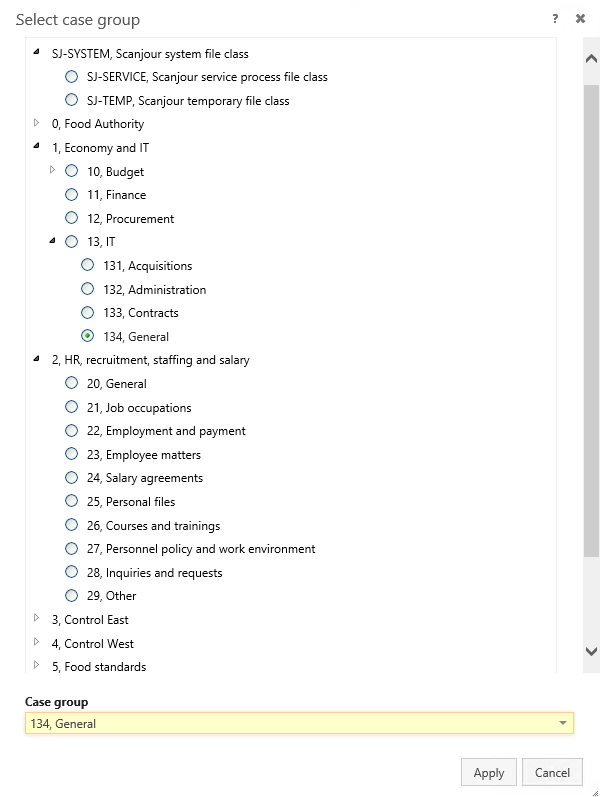Case groups and child case groups
Case groups represent a classification scheme for cases and is a mandatory field. A case group can have sub-groups, which further categorize the case. Case groups are part of your organization's classification scheme and are defined by an administrator in the WorkZone Configurator > Taxonomy > Classification scheme.
When you create a new case, you must select a case group to which the new case belongs. You can change the case group later, if needed.
To select a case group, click the![]() icon on the Case group field, select the group and click Apply.
icon on the Case group field, select the group and click Apply.
The SJ-TEMP case group
The SJ-TEMP case group is a special case group which has been retained in WorkZone for historical purposes.
In WorkZone 2019.0 and earlier, users could only change the case group for cases in the SJ-TEMP case group. Therefore, the SJ-TEMP group was used as an initial repository for cases that had not yet been assigned a final case group.
From WorkZone 2019.1 and onwards, users can change the case group of any case. SJ-TEMP is still used internally by WorkZone technicians as a temporary case group assigned to cases where the final case group is not clearly defined. Users can then manually re-assign any cases in the SJ-TEMP case group to the correct case groups.
Case group default values
Case groups can have related default values that populate specific fields with the predefined values. For example, the main IT support user could be set as the default case handler for the IT case groups. Case group default values are defined in your organization's classification scheme by an administrator in the WorkZone Configurator > Taxonomy tab.
If you create a new case and select a case group, the following fields will be populated with the default values specified for the selected case group:
- Case type
- Responsible unit
- Acting unit
- Case handler
- Assistant
- Read Access
- Write Access
- Default document classification
- Retention code
The default values are only suggestions. You can change them later, if you have write access to the fields.
Applying a case group with default values
If you first define values in the case fields mentioned above, and later apply a case group containing default values, any existing field values will be overwritten by the case group default values (depending on the field and whether there are any default values in the case group).
The following table illustrates what happens to values defined in specific fields, if you select a case group after a field value has been defined.
| Case group default value is... | ||
|---|---|---|
| Case detail field | Defined | Not defined |
| Case type | Default value | Original field value |
| Responsible unit | Default value |
Original field value. If the field is empty, the field will be updated with the unit of the user creating the case. |
| Acting unit | Default value | Original field value |
|
Case Handler |
Default value |
Original field value. If the field is empty, the field will be updated with the user creating the case. |
| Assistant | Default value | Original field value. |
| Read Access | Default value |
|
| Write Access | Default value |
Original field value. If the field is empty:
|
|
Default document classification |
Default value |
Original field value |
|
Retention code |
Default value |
Original field value |
Default value: The default value defined on Case Group is applied.
Original field value: The value defined by the user on the relevant field will remain.
Child case groups
Child case groups are optional sub-divisions of a case group. Some case groups have child case groups to provide more accurate classification.
Child case groups are defined by an administrator in the WorkZone Configurator > Taxonomy tab, and are known as Subnumbers and Subnumber types in the WorkZone Configurator.
Like case groups, you can change child case groups after you have created the case.