Event Viewer
You can view errors and warnings triggered by WorkZone PDF Engine and WorkZone PDF Crawler in the Event Viewer form under Windows logs. The Event Viewer form provides information on relevant User ID, Record ID, and error message.
See an example of the Event Viewer form:
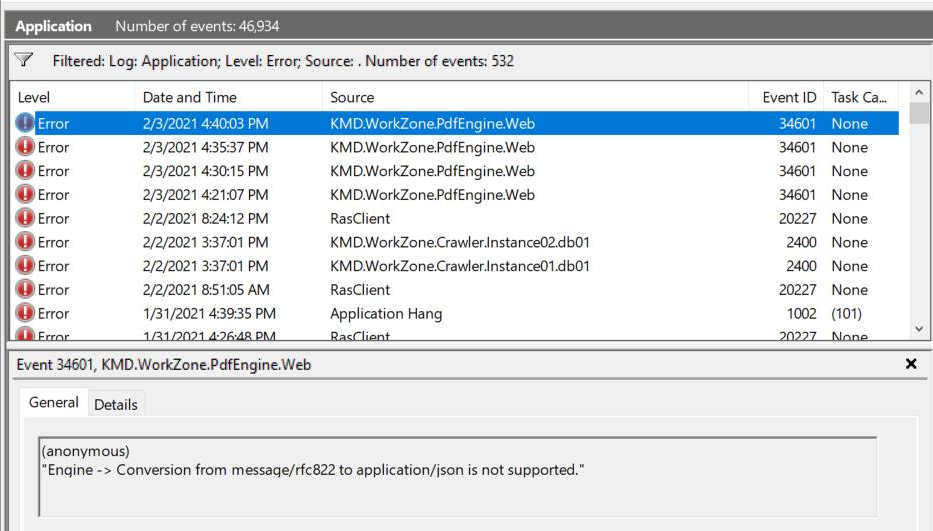
The OutOfMemory exception
If an OutOfMemory exception is thrown, the event will be registered in the Windows event log and the WorkZone PDF Crawler will restart after 1 minute. The document that caused the OutOfMemory exception obtains status Retry and will be included later (around 1 hour) in the new pass of the WorkZone PDF Crawler.
Tip:
You can set the custom restart period in the Restart service after field on the Recovery tab of the KMDWorkZone PDF Crawler service properties. To open, click Control Panel > Administrative tools > Services form in the server.

