About WorkZone QueryBuilder
QueryBuilder is a WorkZone tool with a graphical user interface that enables users to create advanced OData queries to search the WorkZone database and display the results. This guide describes how to get started with WorkZone QueryBuilder and provides examples of how it can be used.
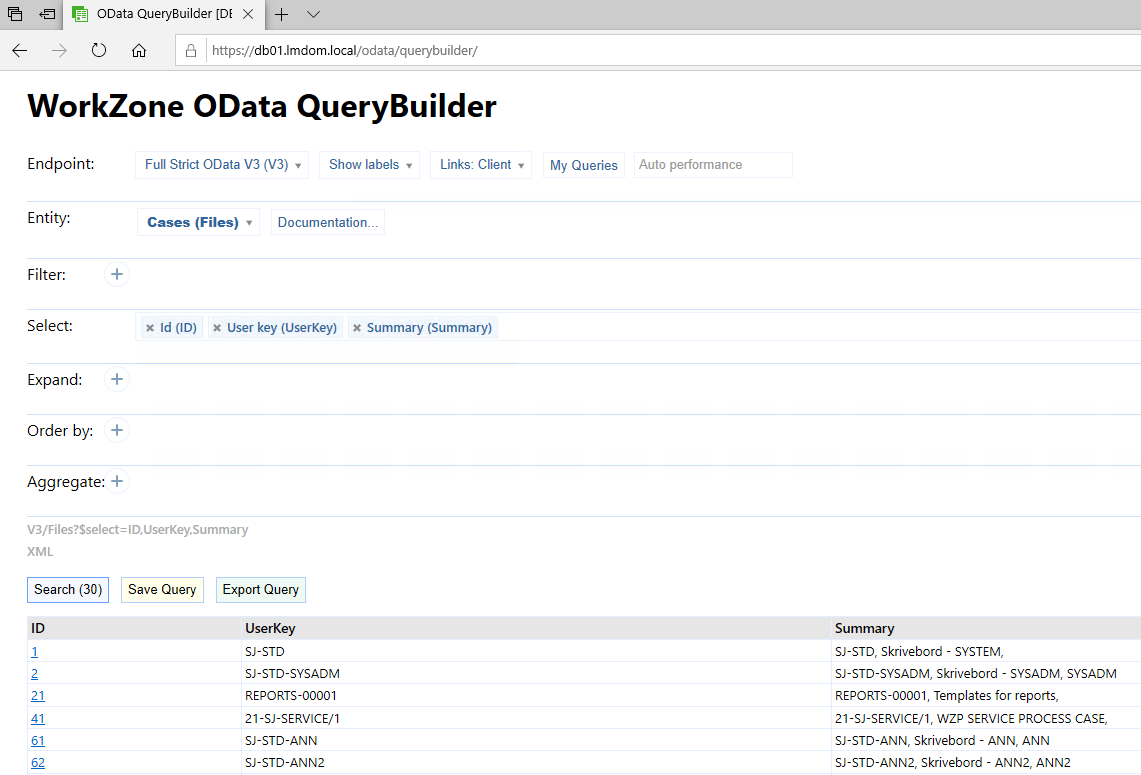
With WorkZone QueryBuilder you can:
- Create advanced searches that you cannot create using the search pages in WorkZone Client.
- Use queries created with QueryBuilder in WorkZone Client in lists and in custom tab filters.
- Search for and locate records in the WorkZone database, including records that for various reasons are not easily displayed or located in other WorkZone applications such as WorkZone Client, WorkZone 365, or WorkZone Mobile.
- Copy query strings to be used to append to URI addresses to retrieve specific data
- Copy query strings into activity types in DCR processes.
- Look up entities and fields that you want to map to WorkZone Interact forms.
- Analyze database records to find inconsistencies.
- Troubleshoot potential errors.
- Export search results to Microsoft Excel and process the results further there.
For examples of use, see Use queries in WorkZone.
Note: WorkZone QueryBuilder cannot be used to create new records in the database or to update or delete existing database records.
