What's new in WorkZone Configurator 2024.1
Hide inactive items on lists
When working with lists, you can now hide the inactive items by enabling the new Hide inactive toggle.
Global 365 configuration
New Global office configuration tab is added under the 365page. Here you can enable the Allow to create Standard cases setting to allow users creating WorkZone cases with the Standard case case category from Microsoft Outlook, Word, Excel, and PowerPoint in WorkZone 365. Previously, the Allow to create Standard cases setting applied only to Microsoft Outlook and was available from the Outlook configuration tab. See Global 365 configuration.
PDF crawler performance parameters
The Crawler configuration page now includes parameters that you can use to optimize the performance of the Crawler service. The parameters are:
-
Maximum batch size
-
Document processing interval
-
Worker thread count
-
Maximum memory threshold (MB)
See Crawler specific parameters.
Use document creation date as Letter date for added case documents
Enable the Use letter date as document created date setting in WorkZone Configurator > Explorer > Explorer configuration to have the document creation date automatically inserted as the Letter date for your case documents added to a case via drag and drop from Outlook or from the file system.
- For items added from Outlook, the Letter date will be the current date.
- For items added from the file system, the Letter date will be the last modified date of that item.
The Drag and drop files setting must first be enabled in WorkZone Configurator > Feature settings > Client.
Contact lookup and Contact update (CPR/CVR) modules
The new CPR/CVR Contact lookup and Contact update modules are now available for WorkZone Cloud Edition with container-based (Azure AKS) setup.
- Contact lookup (CPR/CVR): works with WorkZone Cloud Edition with container-based (Azure AKS) setup.
- Contact update - CPR: works with WorkZone Cloud Edition with container-based (Azure AKS) setup.
- Contact update - CVR: works with WorkZone Cloud Edition with container-based (Azure AKS) setup or with the on-premises WorkZone installations.
The new Contact lookup and Contact update modules replace the old CPR Integration/CVR Integration and CVR Update modules. See About Contact lookup and About Contact update.
To use the new Contact lookup, enable the following feature settings in WorkZone Configurator:
- Client > Contact lookup
- Client > Contact lookup > CPR
- Client > Contact lookup > CVR
- Content Server > Contact lookup.
Disable the Client > CPR Integration, Client > CVR Integration, Content Server > CPR Integration and Content Server > CVR Integration settings, as these settings will override the new Contact lookup.
To use the new Contact update, enable the following feature settings in WorkZone Configurator:
- Content Server > Contact update
- Content Server > Contact update > CPR
- Content Server > Contact update > CVR
Disable the Client > CPR Integration, Client > CVR Integration, Content Server > CPR Integration and Content Server > CVR Integration settings, as these settings will override the new Contact update.
Manage process packages
A new Process packages page has been added under Process. On this page, you can add new or update existing process packages. See Process packages.
Allow creating standard cases from WorkZone 365
New Allow create Standard cases setting is added under Case creation in the Outlook configuration tab. Enable this option to allow users creating WorkZone cases with the Standard case case category from WorkZone 365. See Outlook configuration.
Change SCIM prefixes
A new SCIM prefixes page has been added under Services. On this page, you can change the default prefix for security groups, access groups, and profiles, for example, if you want to support multiple WorkZone instances in the same Entra ID. See Change SCIM prefixes.
@Me and @Unit parameters supported for the Read and Write access in a case group's default values
The default values for a case group now support @Me (current user) and @Unit (current user's unit) parameters for the Read access and Write access fields. See Define default values for a case group.
New relative period supported for the Relative retention period of retention policies
A new "@[Time period]+[number]" or "@[Time period][number]" format (case-sensitive) is now supported for setting up a related date at the beginning of the specified time period. For example, enter @Month+3 to set a retention period that starts on the first day of a third month from today's date. See step 3 under Create a retention policy.
Configure accounts for the third-party apps integrated to WorkZone
On the new Integrations tab under Global > OAuth you can configure access to WorkZone by the third-party apps that are registered in your Azure Tenant. See The Integrations tab.
Suggested AI redaction for PDF documents
New Entities for AI redaction page is added under PDF. Here you can configure entities that can be used for AI suggested redaction in WorkZone Client. See Entities for AI redaction.
Prerequisite:
- The Annotations and redaction license to Advanced PDF must be purchased separately.
- The Suggest redaction feature setting must be enabled in WorkZone Configurator > Global > Feature Settings > Client > Advanced PDF > Redaction > Suggest redaction.
- In WorkZone Client, the Preview pane must be configured to make the Advanced PDF pane available to users.
Configure default document type for Outlook emails saved on WorkZone cases
New Default document type when saving an email on a case setting is added to the Outlook configuration tab. Define the default document type for incoming and outgoing emails saved on WorkZone cases via WorkZone 365. See Outlook configuration.
Document processing status added as a new system droplist
New DOCPSTAT, Document processing status value has been added to the existing system droplists (Global > System droplists). You can use it to describe where documents currently are in their processing flow (for example, New, Under processing, etc.). For example, you can track processing flow of the documents created by Mailbox monitor service workflow (by creating relevant document processing statuses in WorkZone Configurator under DOCPSTAT, Document processing status, and then enabling ProcessingStatus in the Mailbox monitor service workflow (Process > Service workflows)). Processing status field will be available on the document detail pages, document lists, and document search pages in WorkZone Client. See System droplists and Configure a Mailbox Monitor service workflow for more information.
Exact searching added for text filters
New Use exact search option is added for all text filters in WorkZone Configurator. Enable the Use exact search option to see only the exact matches for your filtering value, or leave it disabled to see the broad matching results. See Filter a list by values.
Azure Maps settings for address suggestion
New Azure Maps settings page is added under Services. Here you can set up Azure Maps to0 enable address suggestion in WorkZone Client. See Azure Maps settings and Suggest address for more information.
Additional PDF format settings for converted PDF documents
Additional PDF format settings are added to the PDF format under Output Settings in PDF Crawler and Engine configuration:
- PDF: Standard PDF format for generic usage
- PDF/A (Archival): A PDF format that is used for long-term storage
- PDF/UA (Universal Accessibility): A PDF format that ensures accessibility for people with disabilities who use assistive technology to navigate and read electronic content. Currently PDF/UA format is supported for PDF and Word documents only. See Working with PDF/UA documents for more information.
Note: In case of a failed PDF/UA rendition, the document will be reverted to the standard PDF version.
Apply unit configurations to all subunits
New Configuration inheritance setting is added under Global > Feature settings > Client. By enabling this feature, you can apply unit configurations saved as Unit configuration with inheritance for subunits not only to the users directly in the unit, but also to the users in all subunits and sub-subunits down the hierarchy.
Add documents to cases via drag-and-drop
New Drag and drop files setting is added under Global > Feature settings > Client. By enabling this feature, you can add documents to cases by dragging and dropping the needed files from your file system.
Support for Templafy Hive
New Templafy Hive feature setting is added under Global > Feature settings > Client >Templafy integration. By enabling this feature, you can now configure settings for Templafy Hive connection and be able to create documents (Word, Excel, or PowerPoint) in WorkZone Client based on the Templafy templates. See Templafy settings.
Restrict selection of specific case groups when creating cases
- New Selectable option will allow you to define whether a specific case group will be selectable to the users during case creation from clients, such as WorkZone Client, WorkZone 365, and WorkZone for Office. If the Selectable option is disabled, the users will not be able to create cases in this case group, but will be able to search for cases belonging to this case group. See Create a case group.
- Disabling the Case creation toggle for a case group will now automatically disable also the Selectable and Subnumber required options for this group.
Filter date columns by Empty or Filled in values
When filtering date columns (such as start date or end date, for example), you can now select to only display properties where date values are empty or filled in.
Hidden case categories
You can now make the case categories hidden. Hidden case categories will remain in WorkZone but will not be visible to the users. You can hide or unhide a case category at any time (under Case > Properties > Case categories). Some of the existing system case categories are now hidden by default (as defined in their WorkZone Content Server settings).
Improved Ditmer Agenda Management integration
You can now create a system user with the name_code WORKZONEAGMUSER and have impersonation configured automatically. When the WORKZONEAGMUSER user is replicated to WorkZone, the ALLOW_IMPERSONATION and UNIVERSAL_ACCESS fields are automatically set to:
users.ALLOW_IMPERSONATION='*' and users.UNIVERSAL_ACCESS='J'.
If you have already configured the WorkZone integration to Agenda Management, and you have enabled impersonation for a user, you can continue to use this user.
See Agenda Management settings.
View metadata for a DCR process
You can now view metadata for imported DCR processes in the Create case activity dialog. Expand the new DCR process metadata section to see the metadata for the DCR process. You can, for example, use this information to verify that you have imported the correct version of a DCR process after making changes to it in the DCR Portal.
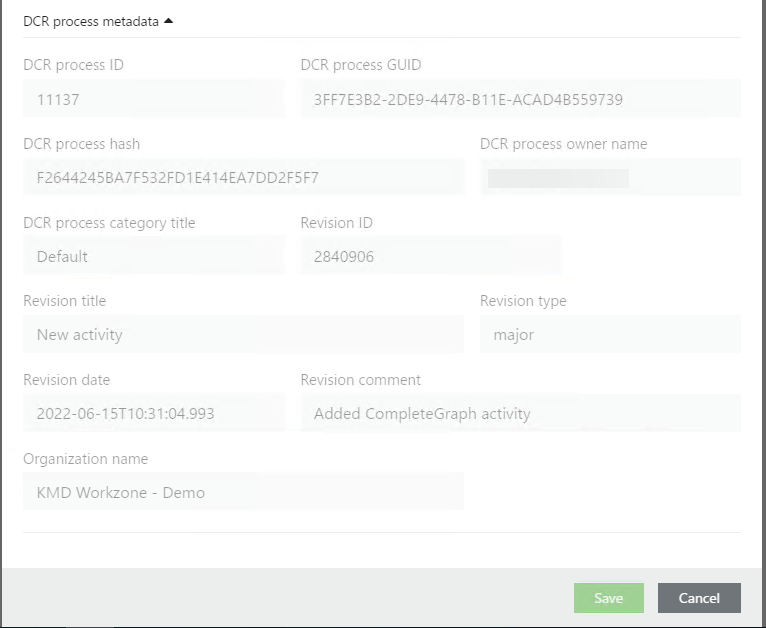
See View metadata for a DCR Process.
Download a DCR process file
You can download the DCR process file (XML file) that a case activity is based on. This can be useful if you want to edit a DCR process, but cannot locate the DCR process in DCR Portal.
New Organization section for creation and maintenance of organization units and user assignment for WorkZone Cloud Edition
If you are operating WorkZone Cloud Edition, the creation and maintenance of your organizational units and unit hierarchy must be performed in WorkZone Configurator > Organization > Organizational units because Microsoft Azure Active Directory does not currently contain features for the creation and maintenance of organizational units required for WorkZone user administration and hierarchical structure.
A new Organization section has been introduced in WorkZone Configurator. The Organization section contains the following configuration pages for WorkZone Cloud Edition installations only.
- Users: New configuration page. View a list of all users in your WorkZone Cloud Edition installation and assign one or multiple users to an organizational unit.
The users listed here originate from your the Microsoft Azure Active Directory where they are created and maintained.
On-premise WorkZone installations must use the Users page in the Security section. On-premise WorkZone installations cannot assign users to units from WorkZone Configurator and must use their on-premise Microsoft Active Directory installation instead. - Organizational Units: New configuration page. View, create and maintain all the organizational units in your WorkZone Cloud Edition. If you are running an on-premise WorkZone installations, you must create and maintain your organizational units in your on-premise Microsoft Active Directory instead.
New Services section in WorkZone Configurator
A new Services section has been introduced in WorkZone Configurator. The Services section contains configuration pages for the following services:
- Agenda Management: Moved to the Services page from Global.
- Templafy: Moved to the Services page from Global.
- SCIM Provisioning: Moved to the Services page from Global.
- CPR KMD Logic: New page.
The WorkZone Configurator start page has likewise also been updated with a new Services section.
New CPR KMD Logic configuration page
A new KMD Logic configuration page has been introduced on the Services page for setting up connection parameters for WorkZone Cloud Edition when using CPR Lookup using KMD Logic.
Selectable contact types
Contact types can be defined as Selectable in the contact type properties form in WorkZone Configurator > Contact types. Users can only create contacts types that have been defined as selectable. Non-selectable contact types are not displayed in the contact drop-down list in the main ribbon when creating a new contact in WorkZone Client.
Existing non-selectable contact types can still be searched for.
Use document culture setting for date format fields when generating PDF documents
The new Use document culture for date format fields setting has been introduced to the WorkZone PDF Engine settings. The setting enables you to have display different date formats for different cultures in the PDF rendition of the document. for example (Danish) Day-Month-Year and (American) Month-Day-Year.
- If the Use document culture for date format fields setting is enabled, the culture setting for each page in the document will be applied to all date format fields on that page when generating a PDF rendition of the document. A document with multiple culture settings will generate a PDF document with different date formats, depending on the culture setting of each page.
- If the Use document culture for date format fields setting is disabled, the culture of the first page in the document will be applied to all date format fields in the document when generating a PDF rendition of the document. A document with multiple culture settings will generate a PDF document with the same date format for all pages.
The Use document culture for date format fields setting is disabled by default.
Use log setting name change
The Log only main entities use log parameter on the WorkZone Configurator > Logs > Use log settings page has been renamed Use expanded logging and the functionality switched to align better with general user perception of the effects of enabling or disabling parameters.
Previously, enabling the Log only main entities use log parameter setting would result in a decreased level of logging as direct user access of a case, document, or contact would be logged and disabling the parameter would result in an increased level of logging.
Now enabling the Use expanded logging parameter will lead to an increased level of logging and disabling the Use expanded logging parameter will result in a decreased level of logging (Only direct user access of a case, document, or contact will be logged)
The Use expanded logging parameter is disabled by default.
Important: When upgrading from an existing WorkZone installation, the Use expanded logging parameter will be disabled after upgrade.
If you have disabled the old Log only main entities parameter , you must enable the new Use expanded logging parameter after upgrade if you want to maintain the same level of logging in your new WorkZone version.
Language selector introduced on the WorkZone Configurator start page
A language selector has been introduced on the WorkZone Configurator start page which enables users to dynamically change the WorkZone Configurator user interface language.
Only languages that have been enabled for use in WorkZone Configurator > Global > Language settings can be selected.
Currently only Japanese and English are supported as user interface languages for WorkZone Configurator.
