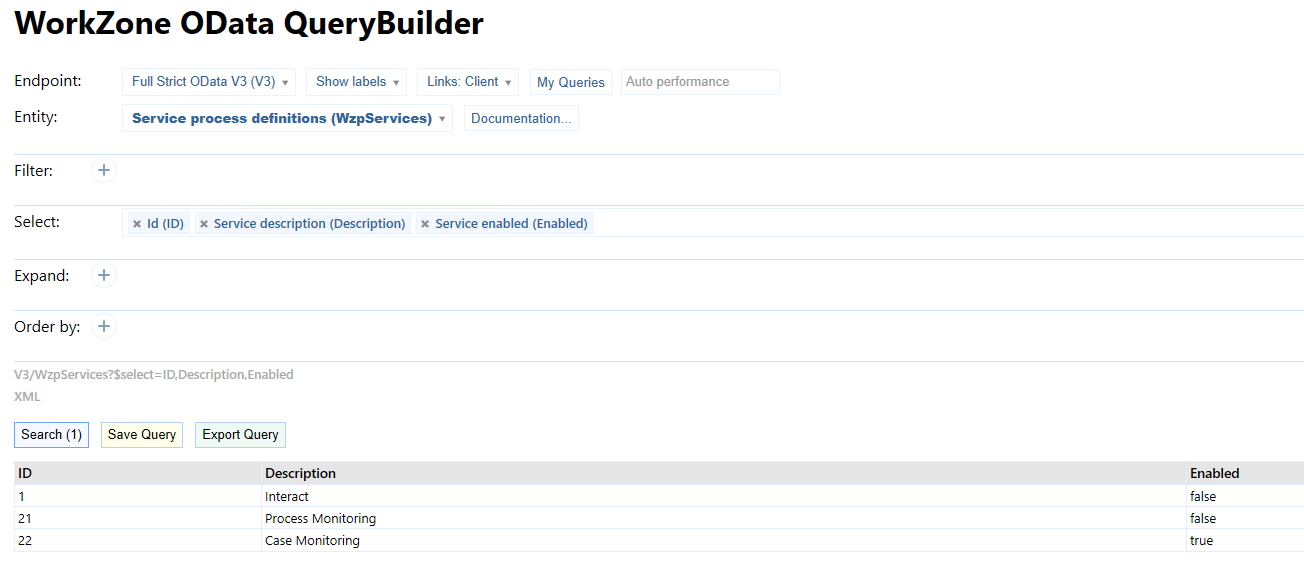View active service workflows
You can get an overview of active service workflows in WorkZone Configurator, or by making a query using WorkZone QueryBuilder.
View active service workflows in WorkZone Configurator
- Open WorkZone Configurator.
- Go to Process > Service workflows to see all available service workflows. The Enabled column shows if the service workflows have been enabled.
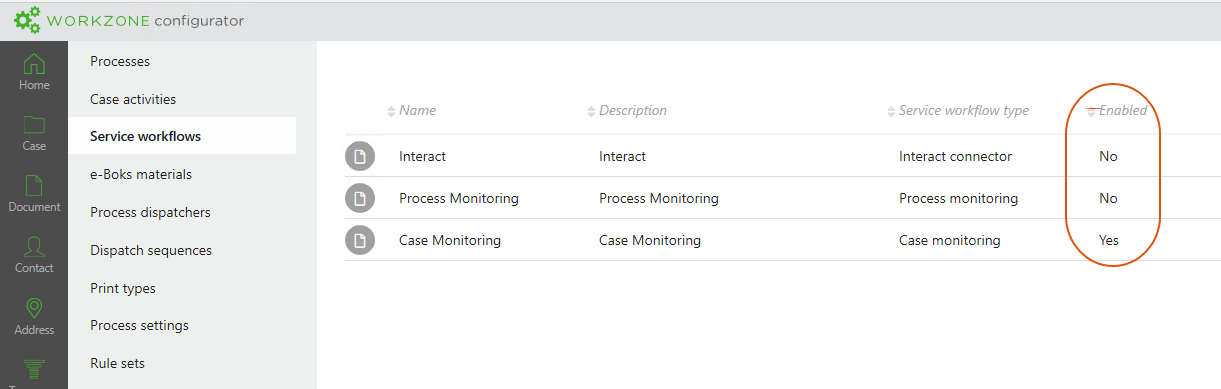
View active service workflows using in WorkZone QueryBuilder
- Open WorkZone QueryBuilder.
- Select WzpServices in the the Entity field.
- Select Id, Service description, and Service enabled. The Service enabled column shows which workflows have been enabled (true).