Start page
WorkZone Configurator is a convenient tool for customizing the WorkZone products according to the requirements and specification of your company.
WorkZone Configurator has a simple and user-friendly web interface.
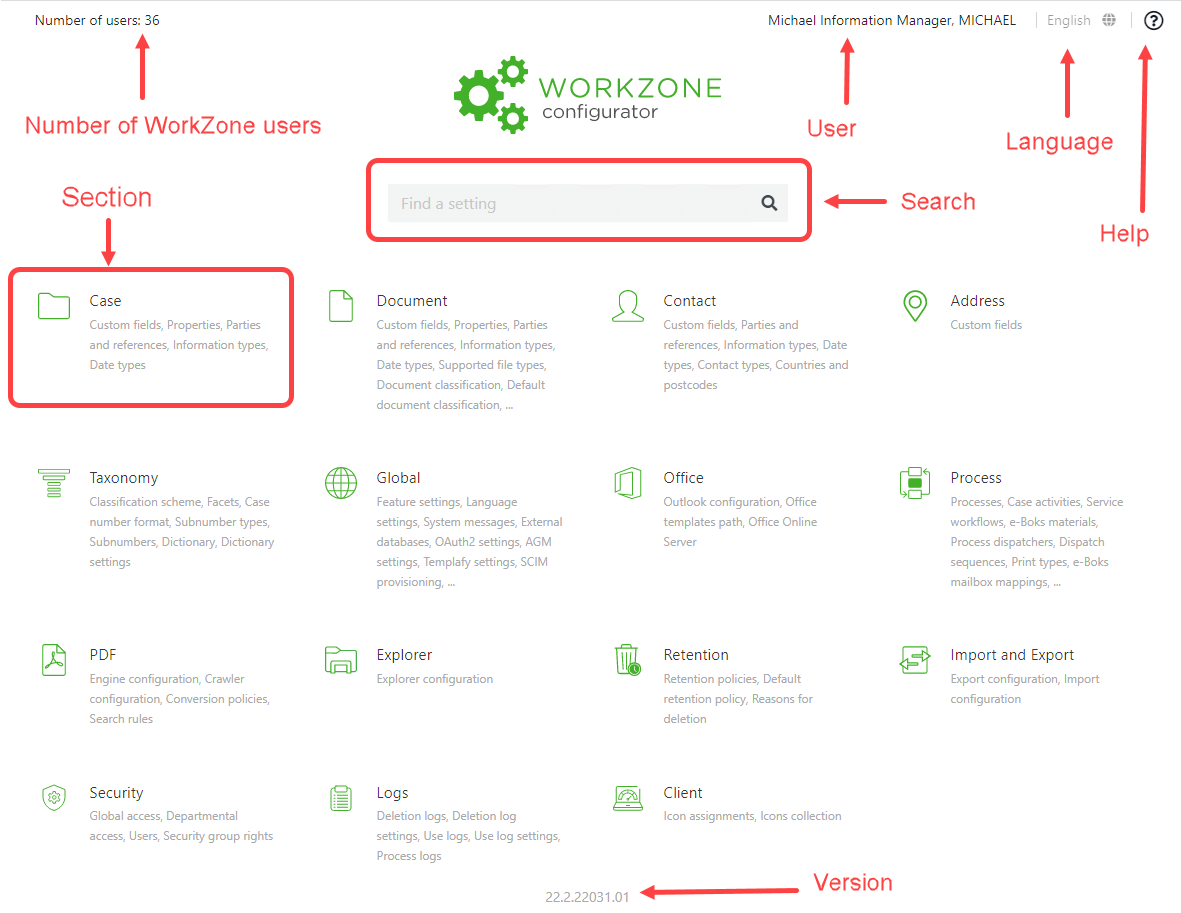
The start page contains the following key elements:
- Number of WorkZone users: the total number of active WorkZone users in your system.
- User: The user currently logged in to WorkZone Configurator.
- Language: The current language that the user interface texts are displayed in WorkZone Configurator. The default language is English, but if Japanese is enabled in WorkZone Configurator > Global > Language settings, you can select to display Configurator texts in Japanese.
- Search: Start typing a search request in the search field, and the most relevant suggestions will appear. You can search for the WorkZone entities, including feature settings. Values defined by you are not available for searching.
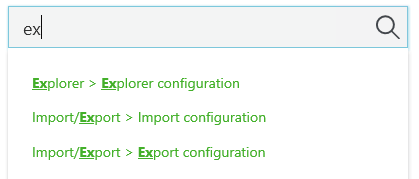
-
Section: All information that can be configured in WorkZone Configurator is divided into relevant sections. On the start page, you can see the sections' icons, titles, and listed settings that you can configure.
- Help: Click the
 Help icon to open the Administrator Guide.
Help icon to open the Administrator Guide. - Version: At the bottom of the start page you can see which version of WorkZone Configurator you are running.
The version follows format
MM.m.yyddd.b, where:MM: main versionm: minor versionyy: yearddd: dayb: build number