Document parties are the contacts related to the document. The contact's role (for example, Sender, Author) defines how the contact relates to the document.
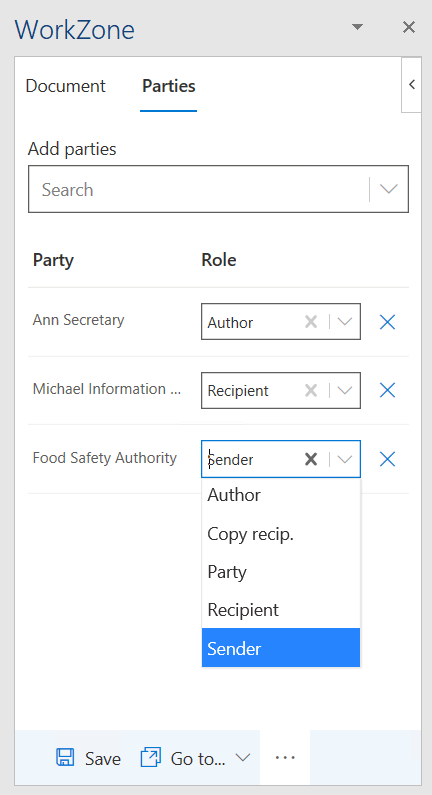
- On the Parties tab of the WorkZone pane, use the Add parties search field to add parties to the document.
- You can search by name or email address. The parties available in the search for this document are specified in WorkZone Client.
- When searching for parties, use the wild card operator * to replace one or more characters. For example, type "Eliz*" to find "Elizabeth".
- Select a case in the Case field on the Document tab, and then click
 above the Add parties field to only see parties from that case.
above the Add parties field to only see parties from that case. - If necessary, specify roles for the parties. The default role is Recipient.
- Click X next to the party to remove it.
- Click Save.
Tip: