Reference values in filters and properties
You can reference values in filters and properties in the activity effect parameters. You can, for example, refer to:
-
A value on a specific case or on the current case.
-
Values that have been returned from previously executed activities.
Use values from a specific case or the current case
You can reference values on cases by using the syntax {Case.FieldName}.
You can reference a specific case by entering the file key of the case, for example: {Case.123} where 123 is the file key.
If you want to reference the current case, enter: {Case.ID}. The current case means the case on which the case activity is started,
Reference values from DCR activities
Some activity effects return values when they are executed. Examples of returned values could be IDs of new cases, documents, contacts, instance IDs of new processes, or values from properties. You can use the values further in the DCR process when you want to reference a created document, process, or property. Use the syntax {DCR.ID}, where DCR is a prefix and ID is the ID of the activity affect which value you want to refer to.
The following activity effects return values:
You can reference values from any of these activity effects in subsequent activities in the DCR process.
Example of use in filter
The parameters of the UpdateEntities activity are defined as follows:
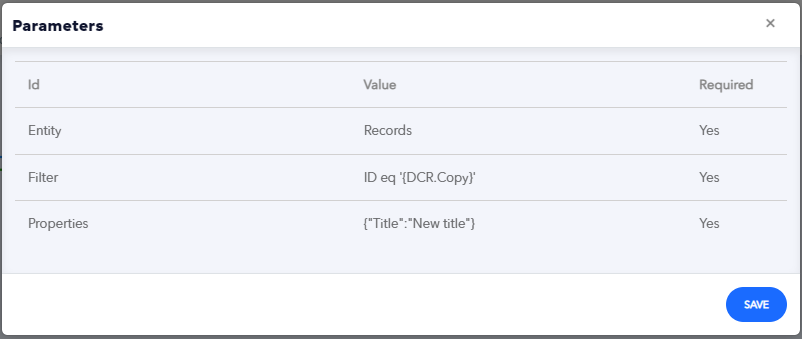
The filter ID eq '{DCR.Copy}' refers to the ID of a preceding CopyDocument activity effect named Copy.
Example of use in properties
Create case
The parameters of the CreateEntity activity that creates a new case are defined as follows:

Create contact
The parameters of the CreateEntity activity that creates a new contact are defined as follows:

Create case party
The parameters of the CreateEntity activity, that add the newly created contact to the newly created case as a case party, are defined as follows:

"FileKey_Value":"{DCR.CreateCase}" refers to the ID of the preceding CreateCase activity, "NameKey_Value":"{DCR.CreateContact}" refers to the preceding CreateContact actity, and "CustomLabel_Value":"Sagspart"} creates the new case party with the role Sagspart (Case party).
See sample DCR process in DCR Portal.