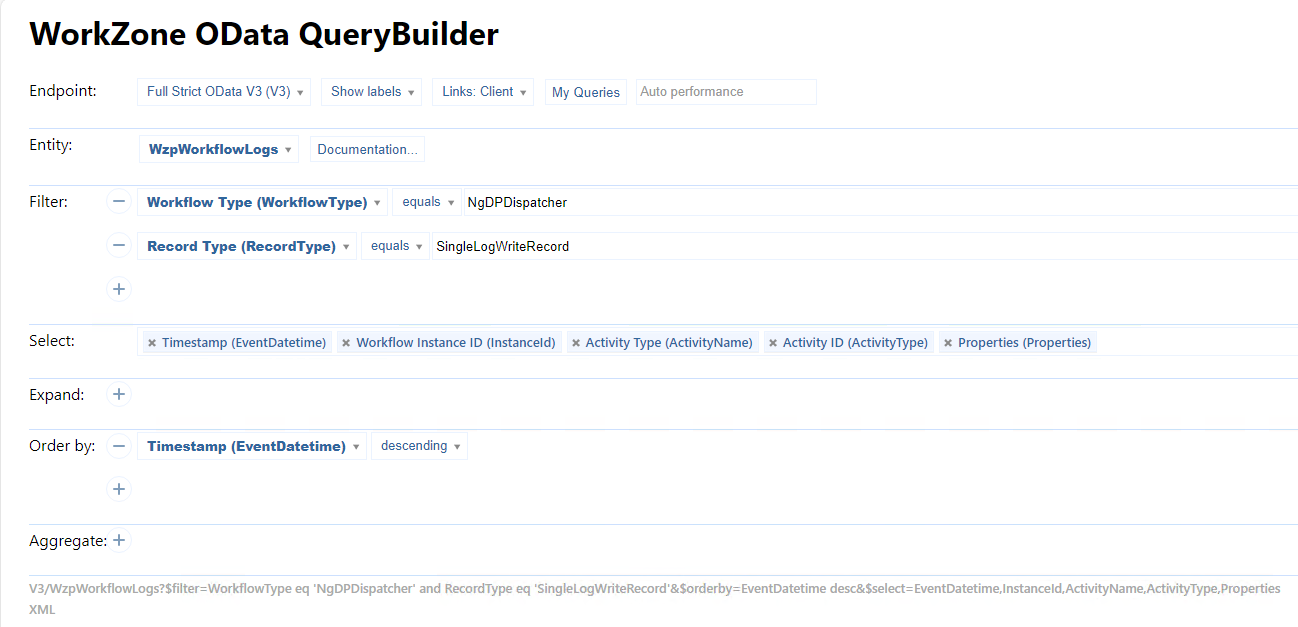Logging communication with the NgDP service
If messages that are sent or received via the NgDP dispatcher fail and the workflow log does not show why the messages failed, you can try to expand the logging to include all requests to Digitaliseringsstyrelsen's NgDP service, and then use WorkZone QueryBuilder to extract the workflow log.
-
Turn on the DebugOutput parameter in the NgDP dispatcher.
-
Try to send or receive the messages again. Now the workflow log contains log entries of the requests to the NgDP service.
-
Use WorkZone QueryBuilder to extract information about a specific failed SmartPost process from the workflow log that includes the NgDP requests by filtering on:
-
WorkflowType = NgDPDispacher
Example: :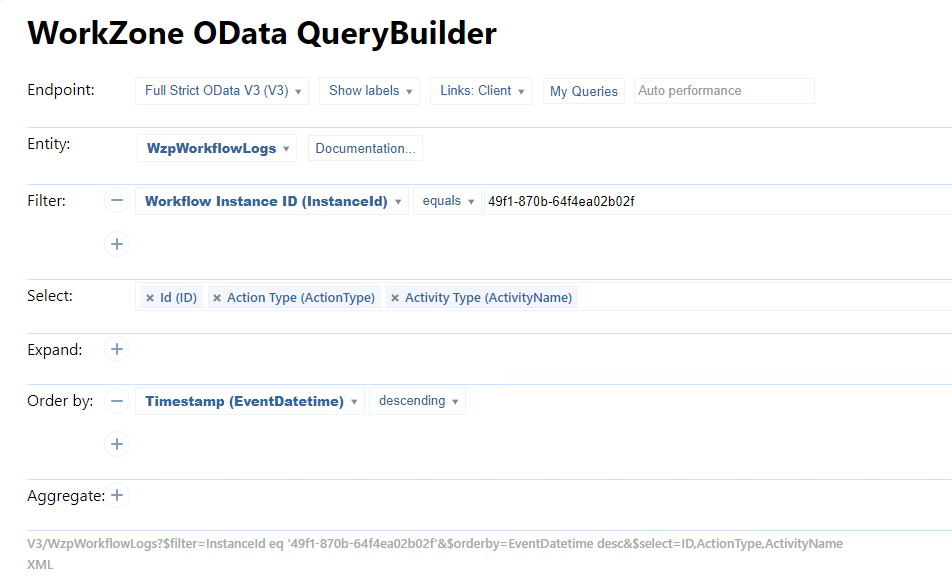
-
Get an overview of all communication with the NgDP service
If you want to get an overview of all SmartPost processes including all requests to Digitaliseringsstyrelsen's NgDP service, you can filter on:
-
WorkflowType = NgDPDispacher
-
RecordType = SingleLogWriteRecord