User documentation for Interact
In version 2.32.7 we have made small and large improvements. Among the most important changes, the introduction of notification of errors in signed documents and improvement of nested path selections can be mentioned. We have also made some important changes to the dispatch log for those of you who have Dispatch+. Read more about this and other improvements below.
Interact version 2.32.7 is launched together with Flow version 1.5.4.
Bug fixes and changes worth noting
Notification of errors in signed documents - If you have set an e-mail address under Settings - General - Message - Message for transfer error, this will now also receive notification of errors in signed documents. The email will list all signatures that have failed with status 3 (failed), 8 (unknown) or 9 (server error) during the last 24 hours. If a document is signed, but Interact has not received the signed document within 24 hours, it will be given status 3 (failed). You will then be notified by e-mail about this the next day. Notification of any errors in signed documents is sent out at 8 am every day. If there are no signatures with status 3 (failed), 8 (unknown) or 9 (server error) during the last 24 hours, no notification will be sent either. Note! The first couple of sendings of this e-mail may contain many old signing tasks which, for various reasons, have remained in the database with the previously mentioned statuses. A dialogue with the status "Server error" will have its status changed to "Failed", and these dialogues will therefore be notified two days after each other. Signed dialogues can be downloaded manually from Posten for 30 days after signing. Contact support for help in obtaining missing signed documents. (SBF-2304)
Nested path selections - We saw that we had some challenges related to "nested path selections", that is, each radio button list triggers the visibility of the next one. If the submitter changes from "choice A" to "choice B" on the top, not only number 2 must be hidden, but also 3 and 4. (SBF-2319)
Rich text field - To correct that Rich text field disappeared from the dialogue, we have upgraded to CK Editor 5. (SBF-2292)
Custom Element – We've fixed a bug where we could get an error message when editing a dropdown list in a custom element. (SBF-2302)
Custom element - We discovered that customers who did not have all environments active (internal, external and lab) had problems deleting custom elements. We have now corrected this. (SBF-2303)
The combination of custom file and dispatch of a signed file to File path - We have fixed a bug that resulted in an incorrect dispatch of a custom file. The same error also resulted in that the signed file on the same dialogue was not being dispatched to File path. This now works as it should. (SBF-2297, SBF-2301)
Netaxept - We have in some cases experienced errors when paying with NetAxept. User pays - amount is deducted - but the submission fails. The status of the submission in Interact is "payment failed", and the submitted dialogue pdf has not been created. We have now corrected this (SBF-2279)
ID-porten login - Some customers experienced problems in the login wizard when new users had to log in and create a user. The Create User button was never activated and the user did not progress. The challenges were related to auto-completion of fields. We have therefore switched off auto-completion for all fields in the login wizard, and made some changes to make the login wizard more robust. (SBF-2305, SBF-2309, SBF-2341)
Error message in the Interact Maintenance Engine logs - We discovered that customers who were not on web hosting received a recurring error in the Interact Maintenance Engine logs. The error message concerned the new dispatch module and was not relevant to these customers. We have now corrected this. The fix was hotfixed into version 2.32.6. (SBF-2312)
Support for more characters in text fields – Some names, especially Irish ones, use a slightly different ' than what we have so far accepted as input to text fields. Names such as O'Brien or O'Connor have therefore given validation errors when filling in the dialogue. We have now extended support for these characters. (SBF-2347)
Changes made to new dispatch modules
WebSak - Attachments with the same name If the submitter use a mobile phone for submitting the dialogue, and the attachments that are added are pictures taken with a mobile camera there and then, then the pictures get the same file name. This is not a problem for Interact, but became a challenge when dispatched to WebSak. If the attachments were uploaded in different attachment modules in the same dialogue, Mottak only received one of the attachments with the same name. Thus, only one of the attachments made it to WebSak. The error has now been corrected. (IACT-1397)
WebSak - Default dispatch form - When you create a Dispatch+ to WebSak, the dispatch form "Send as archive message to ACOS Mottak (default)" shall be the default option. Unfortunately, we saw that this had stopped working. The error has now been corrected. (IACT-1105)
Custom file - Notification - Unfortunately, we have experienced that custom file is not transferred to Blob (Azure storage). This deficiency has not previously been notified in the Dispatch log. We have now changed this, but the change may result in you now getting consistent errors in the Dispatch log. If the dialogue has not been set up with Dispatch to custom file, but "Include custom file" is activated for Dispatch+ to File, then dispatches will fail from now on. (IACT-1344)
Elements - Sender - We have previously had a check that the organization number must be mapped in the dispatch when the sender is an Organisation. We have now changed this so that the organization number or organization name must be in place. If you do not have at least one of these mapped, the dispatch will fail with a descriptive error message. If nothing is mapped to the sender, you will get a more general error message saying that you must check whether the dispatch is missing data. (IACT-1181)
Dispatch log - We have made some changes to the dispatch log. You can now see the dispatch types in the list view. You can also sort by dispatch type:
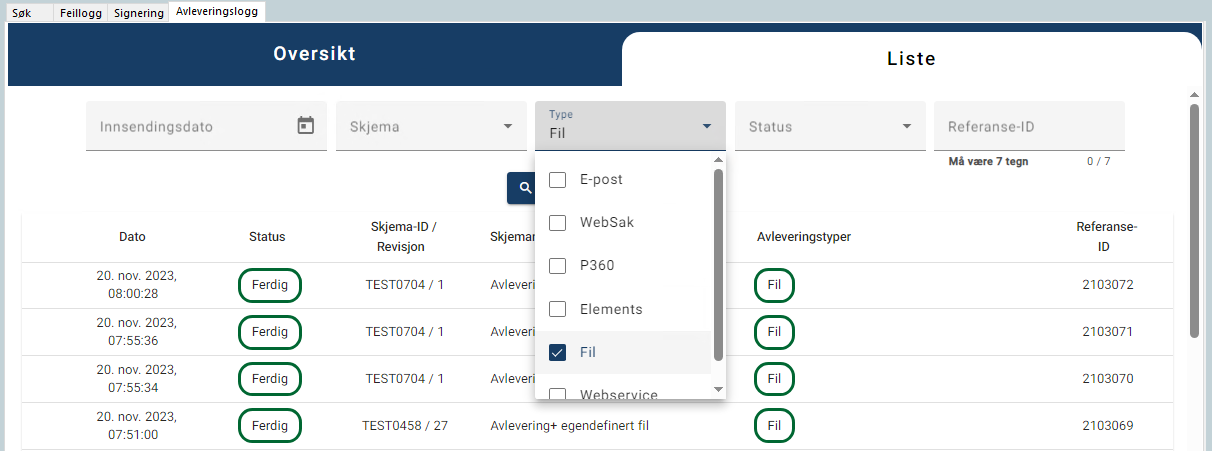
Deletion routines for the dispatch log - We have introduced standard deletion routines for the dispatch log. The dialogue is only deleted if a dialogue has been successfully transferred to dispatch. Dispatches are deleted after 60 days if they are marked as successfully dispatched or are set to manually handled. Dispatches in other statuses are not deleted. Metadata from dispatch log is retained, i.e. dispatch time, dialogue ID, submitted version, dialogue name, dispatch type and reference ID. Details of dispatches (what you see on the right) are deleted. Here you will instead receive a summary of the dispatch process.
This change has been introduced to fulfill the legal requirement that personal data must only be kept for as long as is necessary to fulfill the purpose.
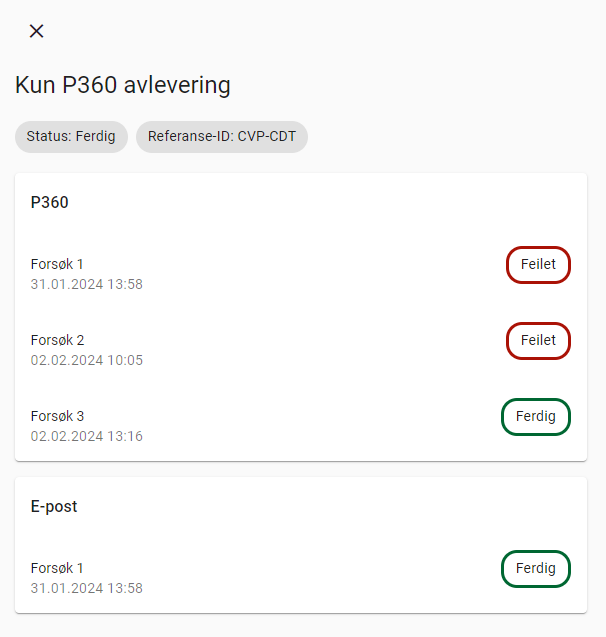
Changes for those of you who also have Interact+
Common dialogue list for old and new Interact - As a dialogue designer, it is desirable to adopt Interact+ without having to migrate all your dialogues from old Interact. To avoid negative consequences for your end users, the dialogues you create in Interact+ will now appear in the same dialogue list as your old Interact dialogues, whether you use the built-in dialogue list in Interact or have a dialogue list based on ACOS CMS and the Interact API. The change does not work the other way around, i.e. your old dialogues will not appear in the dialogues list for Interact+. (IACT-1147)
Changes that affect Flow
Ascript - A customer experienced that certain ascripts did not show in the dialogue if the dialogue was part of a flow and received mappings from the previous node. We have now corrected this. (SBF-2287)