User documentation for Flow
Here you will find documentation for Flow and Interact. Search for things you're wondering about, or use the menu on the left to read more about how Flow works.
NOTE! The fix of a known bug can cause problems in today's flows
Earlier this year, we made an improvement in Interact related to " Nested path selections " (SBF-2319). That is, each radio button list triggers the visibility of the next one. If you change the visibility option from "Yes" to "No" on the top level, not only number 2 should be hidden, but also 3 and 4. Unfortunately, we see that this improvement can result in an unfortunate follow-up error in Flow. Previously, it was possible to map from a visible radio button list in one dialogue to a hidden radio button list in the next dialogue, where the hidden radio button list controls the display of elements in this dialogue. Unfortunately, this no longer works. Flows built this way must be modified before an upgrade to avoid errors. Display of elements in dialogue it is mapped to can be achieved by placing an activation script directly on the hidden element, instead of letting the display be controlled by path selection from the hidden radio button list.
Flow version 1.5.4 is launched together with Interact version 2.32.7
Changes and bug fixes in version 1.5.4
E-mail notification of failed flows - A long-awaited change request has been for you to receive e-mail notification of failed flows. We have finally got this in place. The e-mail address to which the notification is to be sent must be set per flow. This is done when you create the flow. We've added a field called "If this flow fails, send email to". You can add multiple emails to a flow. Separate the emails with a comma, as shown in the image below. If you want to add a notification to flows that have already been created, go to the cog wheel on the flow in question in the overview window.
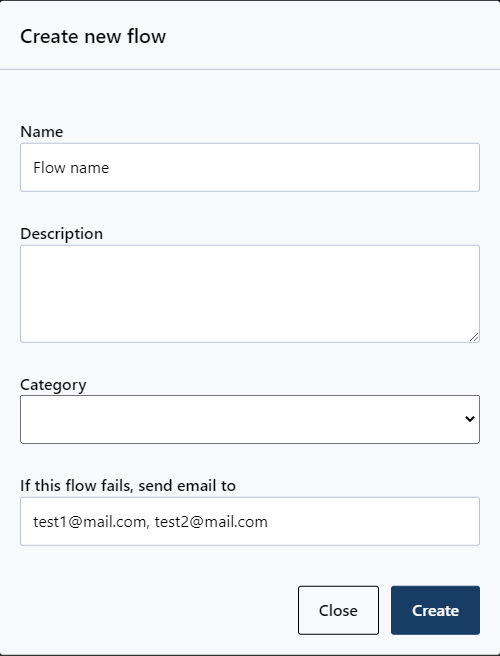
Emails with notification of failed flows are sent out at 08:00 and 15:00. The vast majority of errors are notified only once. A few errors are reported every time an email is sent, until the error is fixed or the flow is disabled. We are working to correct this, so please give us feedback if you experience an error that triggers a notification every time. (FDN-1208)
We reserve the right that there may still be cases where a flow fails without this being notified by e-mail, as errors may occur that we have not taken into account yet. We hope you will report such errors to support so that we can correct it for the next version. (FDN-1181)
Local reminder text on tasks - At the request of you our customers, we have now made it possible for you to add a customized reminder text to each individual task in a flow. This is set up in the mapping window under the "Reminder" tab. Here you can enter and map subject text and reminder text. In the same way as in the "E-mail" tab, you can choose whether a link to the task should appear in the e-mail and enter the desired link text. (FDN-1182, FDN-1204)
Mapping - Gateway - We discovered that if a node of the type Gateway had too long a title, we got challenges in the flow mapping window. We were not able to click on and thus select the node, or drag the node into the mapping window. This has now been corrected. (FDN-1159)
The combination Gateway (node), custom element and dispatch - We find that the combination Gateway, custom element and dispatch fails. As long as dispatch through Flow was NOT set on, the dialogue on the node in question would be dispathed. The node fails after dispatch, but before the next node is created. The error message was of the type: "An item with the same key has already been added. Key: xx» “Key” pointed to the custom element. We have now corrected this. Such flows will no longer fail. (FDN-1176)
User Management – We've made a few small fixes and improvements to the User Management tab. Among other things, we have increased the size of the window where you edit groups and made the background (behind the window) darker. The last is to clarify what is the active image. On the “User Management” → “Administrators” page, the button to remove a user as an administrator has changed from blue to red. (FDN-1196)
Invalid mappings/mapping errors - We have made some improvements and fixes in connection with invalid mappings:
• If there are invalid mappings in the flow, you will be told to delete invalid mappings in the mapping window. This message is now also visible and active in the E-mail and Task list tab. (FDN-1197)
• We have previously only shown a notification for mapping errors related to activity and gateway nodes. We now also display the same on message nodes:

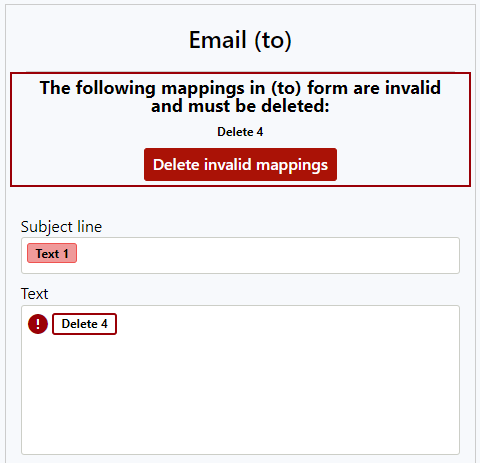
• We have fixed an error that occurred if you deleted an invalid mapping, then the guid remained. It shall not happen again. (FDN-1199)
"Null" error - If you mapped to an empty field in the e-mail or reminder tab in a dialogue node, you sometimes got the text "null" in addition to the mapping. This has now been corrected. (FDN-1199)
Assigning a task to an AD group – We discovered that the sending of notification email when assigning a task to an AD group based on the AD group name selected in the previous dialogue did not work. The task could only be found in My dialogues - Tasks. We have now corrected this. (FDN-1211)
Improvements in the Log view
Task name - If the last node in a flow was a dispatch node, it previously showed "Can't find dialogue name" in the log when the flow was completed. We have now changed this. It now says "Dispatch through Flow" instead of "Can't find dialogue name". (FDN-1177)
Known error
Earlier this year, we made an improvement in Interact related to " Nested path selections " (SBF-2319). That is, each radio button list triggers the visibility of the next one. If you change the visibility option from "Yes" to "No" on the top level, not only number 2 should be hidden, but also 3 and 4. Unfortunately, we see that this improvement can result in an unfortunate follow-up error in Flow. Previously, it was possible to map from a visible radio button list in one dialogue to a hidden radio button list in the next dialogue, where the hidden radio button list controls the display of elements in this dialogue. Unfortunately, this no longer works. Flows built this way must be modified before an upgrade to avoid errors. Display of elements in dialogue it is mapped to can be achieved by placing an activation script directly on the hidden element, instead of letting the display be controlled by path selection from the hidden radio button list.
Changes that are relevant to customers outside Norway
Message node to NgDP – On the message node, you have previously only been able to choose E-mail and SMS under Type of activity. We have now made it possible for you to also select NgDP if you have activated this. Remember to enter or map up a valid CPR number under Recipients in the mapping window. (FDN-1183)
My dialogues - here we have added some translations into English that were missing. (SBF-2294)