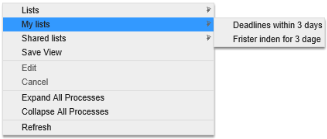
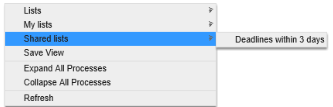
If you have some knowledge of the WorkZone Process data model, you can create lists that are based on queries that you create using WorkZone QueryBuilder. When you save the queries, they appear under My lists in the Processes overview and in the navigation pane of WorkZone Client.
You can share this type of lists with other users across your organization. Shared lists appear under Shared lists in the Processes overview and in the navigation pane of WorkZone Client.
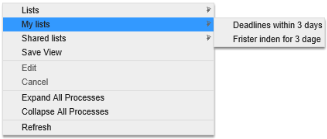
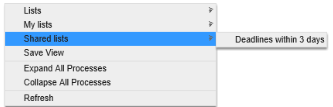
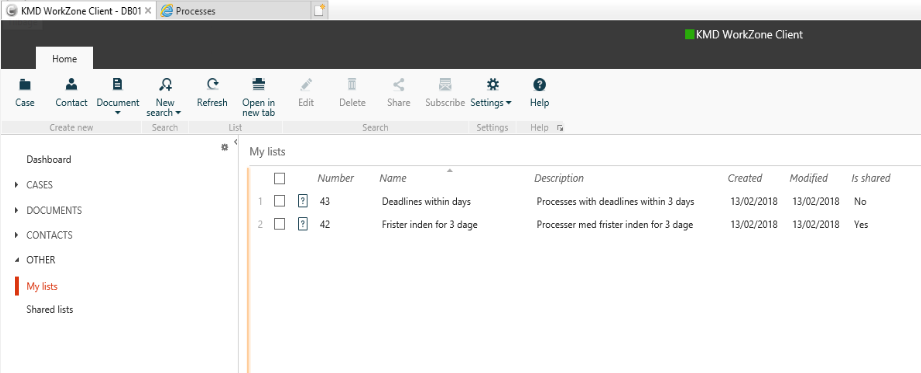
Create and save queries in WorkZone QueryBuilder
You can edit, share, and delete saved queries in WorkZone Client. The actions will be reflected in the Processes overview. See Save and reuse search lists in the WorkZone Client User's Guide. Note that when you edit a saved query in WorkZone Client, the query opens in WorkZone QueryBuilder for editing.
See the WorkZone Process data model in the WorkZone Process Developer's Guide.
Example: All processes that are due in 3 days
Important: Always add the MAIN|SUB filter:

This filter ensures that you will only display main and sub processes in the overview, and not service workflows and case activities, which are not supported in the overview.
You can share lists that you have created with WorkZone QueryBuilder with other users, groups of users, or an entire organization. Sharing a list takes places in WorkZone Client. Once you have shared a list, it appears under Shared list in the Processes overview and in the navigation pane of WorkZone Client.
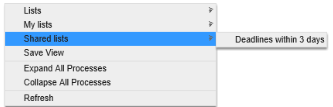
See Share a saved search list in the WorkZone Client User's Guide.