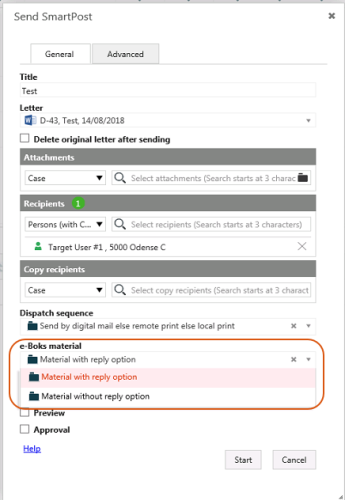
An e-Boks material is a configurable item in e-Boks that describes what to be communicated to the e-Boks user. SmartPost needs to know the materials in order to send messages though e-Boks.
The material determines if the user can reply to a message. Before you configure SmartPost, the organization needs to configure both the materials and the connection with registration groups the e-Boks Administration Portal. Registration groups use either a material that is enabled or disabled for replies. Several registration groups can use the same material at the same time, which means that a registration group can share materials with other registration groups. The organization decides if materials will be shared across registration groups.
When the organization creates a material in the e-Boks administration portal, the material is assigned a unique ID. You need this ID to set up materials in SmartPost. Please refer to the e-Boks brugersupport (e-Boks user support) for information about how to set up e-Boks materials in the e-Boks Administration Portal.
Configure e-Boks materials
You create and configure e-Boks materials in WorkZone Configurator. The e-Boks materials that you create are listed in the e-Boks material field in the Send SmartPost dialog box.
With the installation of SmartPost, two e-Boks materials are created by default in WorkZone Configurator:
You can edit the default materials to suit your organization's setup or create your own materials.
Prerequisite: Materials are created in the e-Boks administration portal, and you have the e-Boks material IDs.
 next to the default material, Material without reply option or Material with reply option, you want to use. Click
next to the default material, Material without reply option or Material with reply option, you want to use. Click  Edit, and enter the e-Boks material ID that corresponds to the material you have created in the e-Boks Administration Portal.
Edit, and enter the e-Boks material ID that corresponds to the material you have created in the e-Boks Administration Portal.- Or -
Click  to create a new e-Boks material, enter a name for the material and the e-Boks material ID that corresponds to the material you have created in the e-Boks Administration Portal.
to create a new e-Boks material, enter a name for the material and the e-Boks material ID that corresponds to the material you have created in the e-Boks Administration Portal.
Set up a default e-Boks material
You can specify a default material that will be preselected in the Send SmartPost dialog box.
 Edit process parameters.
Edit process parameters.