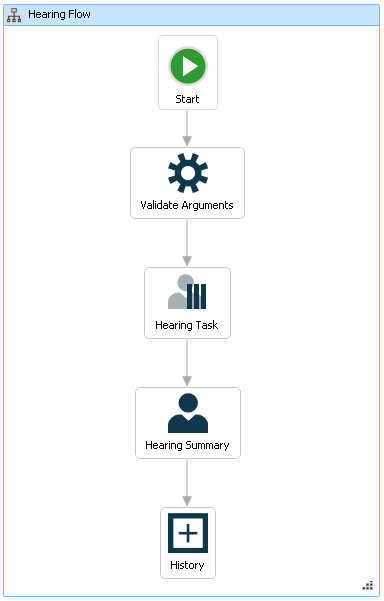Updated: 12/03/2025
About hearings
In the WorkZone Process Basis Package you can work with hearings.
A hearing is based on a parallel flow, as opposed to a submission, where the flow is sequential. This means that when you start a hearing, you select actors who should respond, but in no particular order. They can work in parallel.
A typical hearing could take place during the preparation of a report where the knowledge worker requests assistance from several other people or departments in providing relevant feedback or material required to completing the report.
You can start a hearing in the following ways:
- From Outlook - see Start a process from an email or start a process from the Cases & Documents folder.
- From document - see Start a process from Word, Excel, or PowerPoint.
- From WorkZone Client - see Start a process from WorkZone Client.
A hearing contains a deadline, documents and actors. The process owner selects these when starting the hearing.
When the process has been started, the first actor receives a task with the available actions - see Respond to a hearing.
The hearing process flow
The flow of a hearing can be described by the following diagram.
The process is started
The process owner starts a hearing of one or more documents, and selects one or more actors who should respond to the hearing within a fixed deadline.
When the process owner starts the hearing, a task is sent to all actors selected by the process owner. The actors can either reject, skip, or reply to the hearing.
The actors respond
When the hearing process is started, a task is sent to each actor.
If an actor skips or forwards the hearing, this is displayed in the hearing summary, the Process log and in the Processes Overview .
When all actors have responded to the hearing, the process owner is notified with a email containing a hearing summary (see Receiving a hearing summary).
If an actor has not responded to the task before the process deadline, this will be stated in the email that is sent to the process owner when the due date is reached - see Receiving hearing response on deadline.
The process history
The response of the actors is logged in the history of the process. You can see actor responses in the Processes overview. See About the Processes Overview.
When a process is completed, a process history document is created. It is saved on the case as a case document. You can open it from the case in WorkZone Client.