Updated: 12/03/2025
Respond to a distribution task
Respond as responsible contact
If you receive a task with the title Accept case responsibility, you are asked to accept the role as responsible contact in a distribution process.
You can either accept, reject, or forward the task, see Accept, Reject, or Forward. You must open the task either from your inbox or from the Processes overview to be able to use the response buttons. You can write a comment to, for example, explain why you reject or forward to someone else.
You can also edit the task before you respond, for example, add contributors or documents.
For more information on working with tasks, including editing documents and contributors, see Work with tasks.
Accept
When you accept a distribution you accept the responsibility of the case. This means that you become the case handler.
Tasks are now sent to the contributors who were selected when the process was started. If there are no contributors, the process ends.
Reject
If you reject the distribution, the task is sent back to the process owner who can choose to forward it to someone else, or restart the process.
Forward
You can forward a distribution to another employee of your department, organizational unit, or authority, if you want someone else to respond instead of you. See Forward a task.
Respond as contributor
When you receive a distribution task with the title Accept distribution contributor role, you are asked to accept the role as a contributor in a distribution process.
You can either accept, reject, or forward the task - see Accept, Reject, or Forward. You must open the task - either from your inbox or from the Processes overview - to be able to use the response buttons. You can write a comment to, for example, explain why you reject or forward to someone else.
For more information on working with tasks, see Work with tasks.
Accept
If you accept the distribution, the process owner will in some cases be notified that the distribution has been accepted (depending on how the process was defined).
Reject
You can reject the distribution.
Forward
You can forward a distribution task to another employee of your department, organizational unit, or authority, to ask another person to respond instead of you. See Forward a task.
View responses
You can view the responses in the Process log of a task and in the Processes overview.
The Process Log:
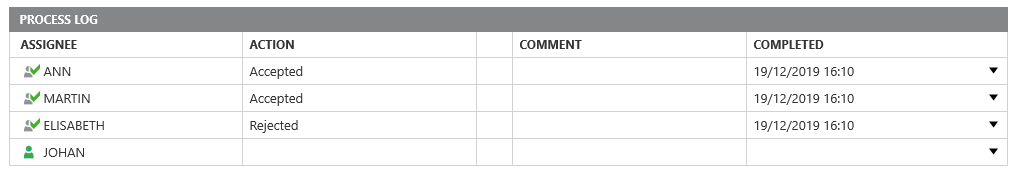
The Processes Overview:
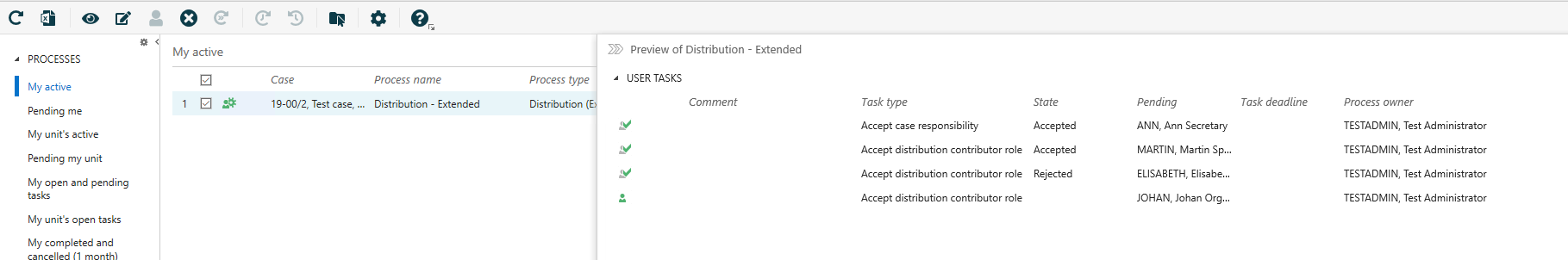
About reminders
As a responsible contact or a contributor you will receive a reminder when a task assigned to you has reached its reminder date. The reminder date is by default 24 hours before the response deadline, but your organization can define it differently.
