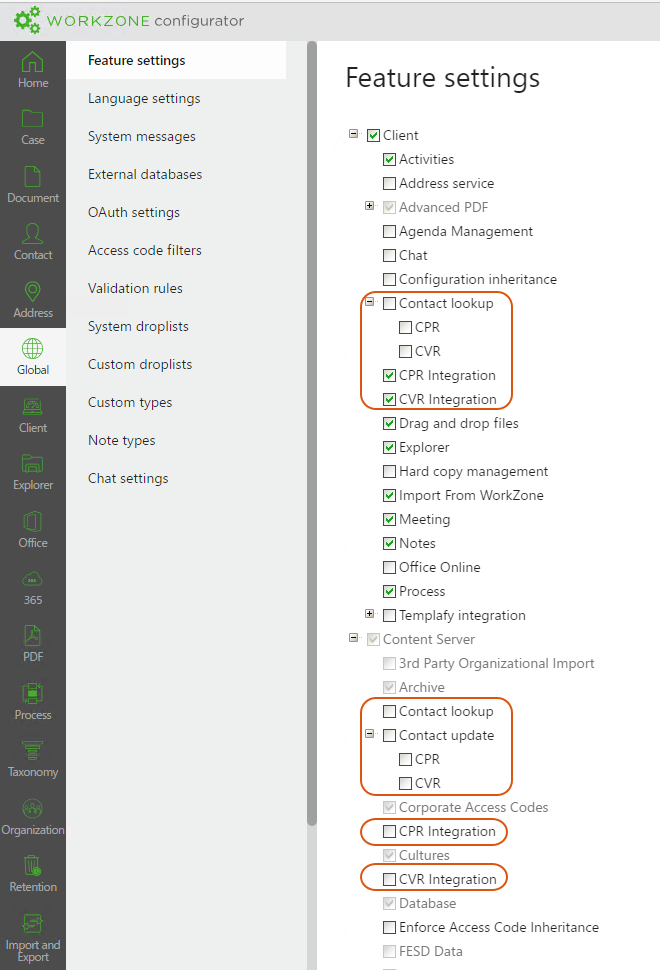CPR/CVR modules overview
This topic provides an overview of the CVR and CPR modules and which feature settings to turn on to enable the different modules. The features settings depend on whether you run in a cloud setup or in an on-premises setup.
Cloud with container-based (Azure AKS)
Contact lookup
| Feature settings | Important notes |
|---|---|
|
Client:
Content Server:
|
Make sure to turn off these on-premises feature settings:
If these settings are turned on, they will override the Contact lookup feature settings. |
See About Contact lookup .
Contact update
| Feature settings | Important notes |
|---|---|
|
Content Server:
|
Only CVR contact update is supported in both cloud and on-premises installations.
|
See About Contact update .
On-premises
Contact update
| Feature settings |
Important notes |
|---|---|
|
Client:
|
Only CVR contact update is supported in both cloud and on-premises installations.
|
See About Contact lookup .
CPR integration
| Feature settings | Important notes |
|---|---|
|
Client:
Content Server:
|
The CPR Integration module can only be used by Danish public-sector owned companies and administrations. |
CVR integration
| Feature settings | Important notes |
|---|---|
|
Client:
Content Server:
|
The CVR Integration module does not automatically update existing CVR contact. It only retrieves CVR data during creation. To subscribe to and automatically import update to the CVR data, you must also configure and enable CVR Update. |
CPR Batch
| Feature settings | Important notes |
|---|---|
|
None |
CPR Batch can only be used on WorkZone installations that use CPR Integration. |
See About CPR Batch.
CPR and CVR feature settings WorkZone Configurator
In WorkZone Configurator, go to Global > Feature settings to enable or disable CPR and CVR modules.