What's new
2025.0
Expanded Case monitoring service workflow
The Case monitoring workflow has been expanded to also search for cases created before the workflow was started. The new CasesCreatedFrom parameter in the settings for the Case monitoring service workflow allows you to specify the start date from which the service workflow should begin searching for cases.
See Configure a Case monitoring service workflow.
Interact connector service workflow - Desupport of the OData service for field mapping
The OData service field mapping method is desupported because it is not compatible with cloud setups. Instead, use the WZ_ODATA page method, which was introduced in 2023.3 and enhanced in 2024.0.
See Field mapping in Interact forms to WorkZone data.
2025.0.1
SmartPost optimization
To enhance the SmartPost process, two new parameters have been introduced:
-
LocalPdfMerge - Optimizes the performance in an environment where the pdfservice has a high load.
-
MergePreliminaryReport - Improves performance by leaving the preliminary history document blank.
For more information about the parameters, see Configure SmartPost.
Configurable deadlines
You can now configure deadlines for processes in WorkZone Configurator. You can configure a deadline for each process in the process settings, this deadline will be suggested in the Start process dialog when users start processes.
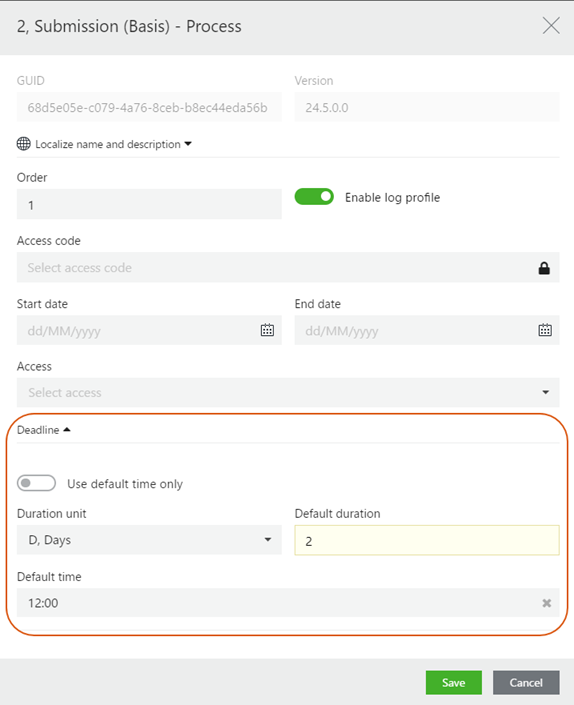
See Configure process deadlines.
SmartPost: Support for MeMo v1.2
The NgDP dispatcher now supports MeMo v1.2 from Digitaliseringsstyrelsen (Agency for Digital Government). For information about MeMo v1.2 , please refer to MeMo v1.2 dokumentation og øget validering on Digitaliseringsstyrelsen's web site.
Important:
MeMo v1.0 will be deprecated March 2025. Public authorities, that use the e-Boks dispatcher to send messages to NgDP, should switch to the NgDP dispatcher before March 2025.
Private companies cannot use NgDP; only public companies are allowed to use it. However, private companies can continue to use the e-Boks dispatcher to send messages to e-Boks. It is a matter of configuring the e-Boks dispatcher to point towards e-Boks and not NgDP.
SmartPost: Additional file types
With the MeMo v1.2 update, the number of file types that you can send or receive as documents via SmartPost has been expanded. Sending SmartPost messages is unchanged as you can only send messages as PDF documents but now SmartPost can also receive the new file types on the allowed file types list.To use a new file type, make sure that this file type is also configured in WorkZone Configurator, see Supported file types and Configure file types.
For a list of supported file types, please see Tilladte filtyper og -navne i Digital Post on Digitaliseringsstyrelsen's web site.
SmartPost: Invalid characters
The NgDP dispatcher now checks for and removes invalid characters in the file name of the generated PDF document based on the expanded list of invalid characters from Digitaliseringsstyrelsen. See Øget validering af filnavne og URI i Actions for både MeMo version 1.1 og 1.2 on Digitaliseringsstyrelsen's web site (only in Danish).
SmartPost: UseMemo12 parameter
A new UseMemo12 parameter has been added to the NgDP dispatcher. Turn on this setting if you plan to use MeMo v1.2 starting from March 3, 2025, when Digitaliseringsstyrelsen (Agency for Digital Government) releases MeMo v1.2. Please do not turn on the setting until after this date.
SmartPost: Upgrade from 2024.0 to 2024.5
In the 2024.5 release, WorkZone does not automatically convert an e-Boks push service dispatcher that was configured in 2024.0 to an NgDP dispatcher.
As of 2024.5, the e-Boks dispatcher no longer supports sending messages to NgDP. To continue sending messages to NgDP, please switch to using an NgDP dispatcher.
No changes in this release.
SmartPost
AllowMassDispatch parameter
A new AllowMassDispatch parameter has been added to the NgDP, Strålfors, and e-Boks dispatchers. The parameter enables use of the NgDP and Strålfors dispatchers for mass dispatches.
See Configure dispatchers and Configure WorkZone Mass Dispatch in the WorkZone Mass Dispatch Guide.
Advanced activity effects in case activities
You can now use advanced activity effects in DCR processes to call external web services from case activities.
Expanded SmartPost logging
You can now use the DebutOutput setting in the NgDP dispatcher to expand the SmartPost logging. If you turn on this setting, all requests to the NgDP service will be written to the workflow log.
See DebugOutput and Logging communication with the NgDP service.
Case activities
New ProcessName parameter in the StartProces and SendSmartPost activity effects
When you specify a process to be started by an activity effect, you can now use the process name instead of the process GUID. You can use the parameter if you want to run a case activity across different WorkZone environments, for example if you want to run the same case activity in both a test and a production environment. In this case, you cannot use the process GUID to identify the process to start because the GUID is unique to each environment.
See StartProcess and SendSmartPost activity effects.
Monitor cases that are locked by inactive processes
The process monitor also monitors cases that are locked by inactive processes. The process monitor service workflow can monitor if processes fail and release cases that are locked by the SJPROCESSUSER even though the process is no longer active. In such situations the process monitor removes the write access codes from the case and thereby also from the documents that are connected to the cases and inherits the write access code, which makes it possible to work with the case and its documents in WorkZone again.
See Process Monitor.
SmartPost
Performance improvement
Sometimes the NgDP response times became slow on lookup in the EventLog and in the receipts, which affected other processes. The issue has been fixed in the NgDP dispatcher.
Repair invalid MeMo messages
The NgDP dispatcher has a new ReceiveMemoTransformation parameter that you can use if errors occur when saving incoming messages in WorkZone. You can specify an XSLT transformation that will be applied to a received MeMo messages before WorkZone processes the MeMo message. The XSLT transformation can repair invalid messages that WorkZone cannot receive.
New service subprocess: Update municipality party
Update municipality party is a new service subprocess that you can enable to ensure that a party on a case is always synchronized to match the value of the AddressKey/Municipality property of a party role that you specify. An example where this service subprocess can be useful could be in instances where you have a case with a primary case party with the Citizen role and a case party with the Municipality role. When the citizen changes municipality of residence, it is important that the municipality party on the case is also automatically updated. See Configure an Update municipality party service subprocess.
New service workflow parameters
New service workflow parameters have been introduced that you can use to optimize performance of the Interact connector and Case monitoring service workflows.
Interact connector
Two new parameters have been added to the service workflow. A FetchInterval parameter that you can use to set the interval between fetching and processing data from Interact forms, and a RunParallel parameter that you can turn on, if you want the service workflow to run in parallel on all available servers with an agent profile.
See Configure an Interact connector service workflow.
Case monitoring
Two new parameters have been added to the service workflow. A FetchInterval parameter has been added to the Case monitoring service workflow. You can use this parameter to set the interval between identifying new cases and starting processes or case activities, and a RunParallel parameter that you can turn on, if you want the service workflow to run in parallel on all available servers with an agent profile.
See Configure a Case monitoring service workflow.
Enhanced Interact field mapping
The new way of mapping Interact form data to WorkZone data using a custom XML format (introduced with the 2023.3 release) has been enhanced.
The documentation has been update with a new topic that describes how to map fields using the WZ_ODATA page in Interact. You will also find a sample XSLT transformation and a sample XSD schema in this topic that you can copy and customize.
See Field mapping in Interact forms to WorkZone data, Map fields using a WZ_ODATA page, and Map fields using a WZ_ODATA page.
Case activities
Activity types are now called activity effects to reflect the terminology change in the DCR Portal.
This release includes a number of new and updated activity effects.
New CreateEntity activity effect
Using the new CreateEntity activity effect, you can create new WorkZone entities, such as cases, documents, contacts, or custom types.
See CreateEntity.
New MergeDocument activity effect
With the new MergeDocument activity effect, you can merge values from WorkZone with merge fields in a document.
See MergeDocument.
SendSmartPost activity effect supports PDF/UA
SendSmartPost now uses the ValidatePDFUA setting in the SmartPost process parameters in WorkZone Configurator. If this setting is turned on, letters and attachments are validated for PDF/UA compliance.
Apply access codes
The SetValue, CreateEntity, and UpdateEntitities activity effects now supports applying access codes, which makes it possible to control access to information in WorkZone when you update information automatically by using case activities. You can, for example, fetch the access code from one entity and set this access on another entity, for example on cases.
See Apply access codes.
Reference values from DCR activities
Some activity effects return values such as IDs of new cases, documents, contacts, process instance IDs, or values from properties. You can now reference these values in other activities by using the syntax {DCR.ID}, where DCR is a prefix and ID is the ID of the activity effect which value you want to refer to.
See Reference values from DCR activities.
Query options
You can now use OData clauses such as $top, $ordeby, $count, $skip, and $Aggregate in a new QueryOptions parameter in the GetValue and ValidateEntities activity effects.
See Use query options.
Flexible mapping of Interact form data to WorkZone data
The Interact connector service workflow now supports that you can create field mappings by using a custom XSLT transformation. You can create more advanced mappings in a custom XML format compared to what the WorkZoneInteract add-in offers. You can, for example, handle multiple contacts, contact roles, and that a contact has more than one address. An XSLT transformation is required for the Interact connector service workflow to retrieve Interact data from a custom XML format.
To support both the use of the existing Interact add-in and the custom XML format, the Interact connector service workflow has three new parameters:
-
UseLegacyFormat
-
CustomTransformationRecordId
-
CustomSchemaRecordId
See Create and configure an Interact connector service workflow for a description of the parameters.
Mailbox monitor
It is now possible to set a default processing status on documents that are created by the Mailbox monitor service workflow. A new InitialDocumentProcessingStatus parameter has been added to the Mailbox monitor parameters.