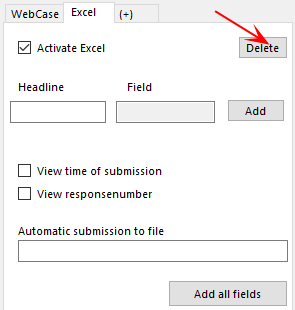Click on Dispatch at the top of the Interact window. When you open dispatch for a dialogue, the archive system in use is the default option. A (+) stands next to this tab.
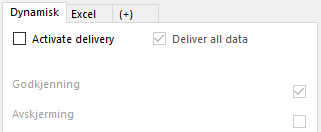
Click on the (+) to select another dispatch type You select dispatch type from the dropdown list.

In the example, Excel is selected. This will show Excel as a tab for dispatch. If you do not want to use Excel, you can click on the Delete button.