Select Web services on the overview page and then New.
- Enter the Name of the web service you want to register. Note! This does not have to be the name of the REST service, so enter any name that suits you.
- Type has the default value SOAP in the dropdown list. Select REST.
- Description is for your own information only.
- Paste/enter the URL address of the base of the web service in the Address field.
- Address test: If you have your own test web service, the address of such web service can be entered here.
- On the tab Functions you set Serialization to XML or JSON, and add functions. Unlike SOAP, the functions/methods will not automatically appear. You will have to register them manually based on the information you have about the web service.
- Authentication for web service is set to None. If authentication is required, click the Authentication tab, select the authentication method from the list, and add the required settings.
- On the tab Headers the user can define fields that are entered in the http header of the web service.
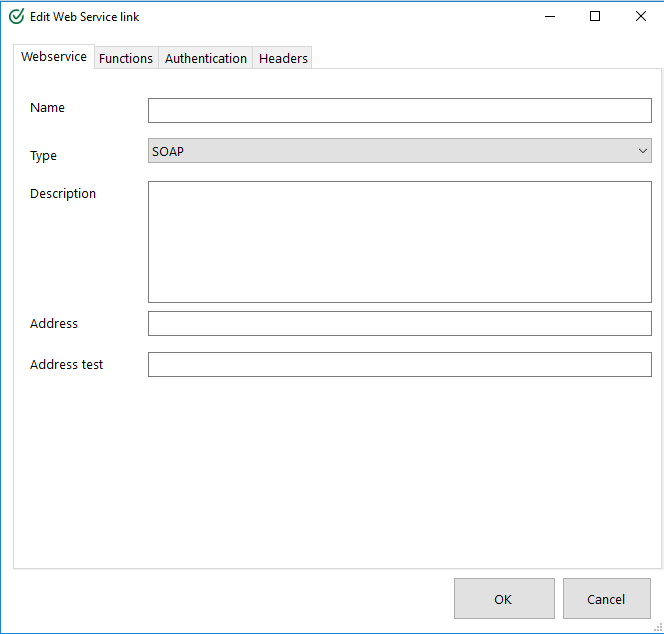
Click Ok to save.
In the overview of web services that are registered, you can click on the Show dialogue button to see which forms use this web service, and in which environment the web service is published. Note! Show dialogue-functionality only lists the forms where web services are used inside the form, and not forms where web service are delivered to.