Once you have received a certificate and imported it to the certificate store, you need to:
Add the private key of the IIS user to the dispatcher certificate
For the dispatchers, such as e-Boks and Strålfors, to work with SmartPost, you must add the private key of the IIS user that runs the WzpSvc app pool to the dispatcher certificates. Typically this is an IIS APPPOOL\WzpSvc user. This is done in the Certificate Manager. You need to locate the dispatcher certificate and manage its private keys. By default, the dispatcher certificates are located under the current computer account.
Important: You need to re-add the private key after upgrading WorkZone Process.
Copy thumbprint and apply the certificate to the dispatcher
You copy the thumbprint of the certificate from the Certificates Manager and paste it into the dispatcher settings in WorkZone Configurator.
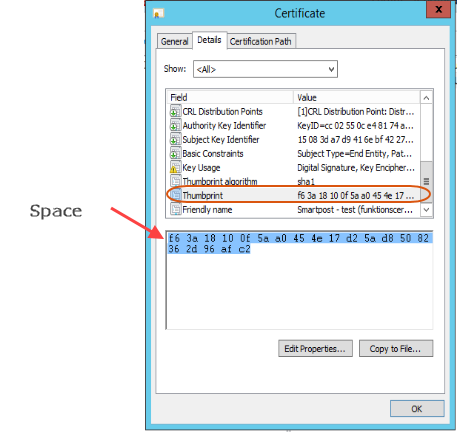
For more information about the extra space, please see Microsoft support article Certificate thumbprint displayed in MMC certificate snap-in has extra invisible unicode character.
Apply the certificate to the dispatcher
You register the certificates in WorkZone Configurator.
See also Configure dispatchers and Process dispatchers in the WorkZone Configurator Administrator's Guide.