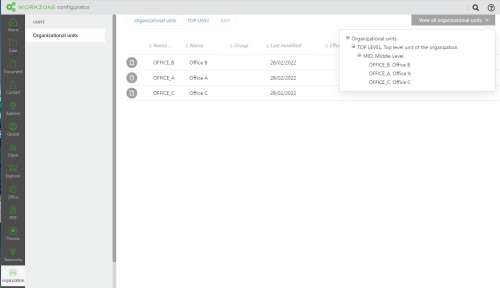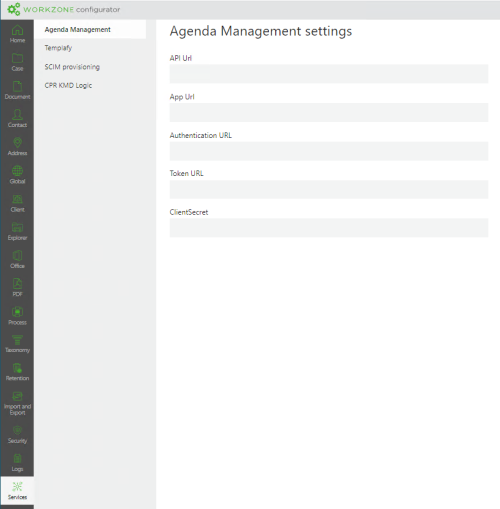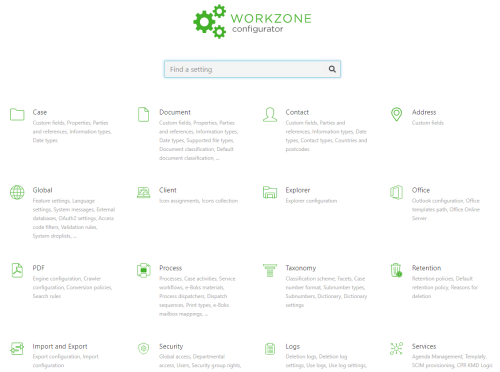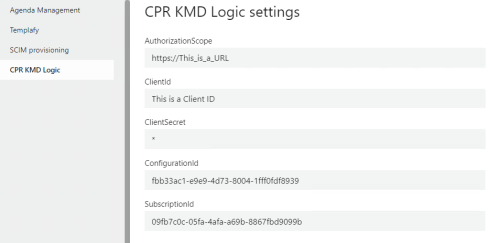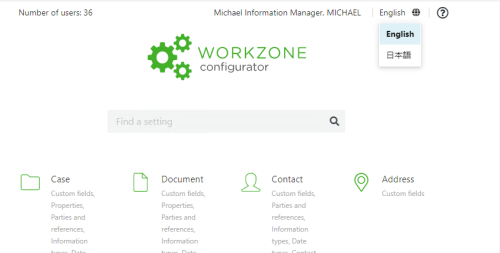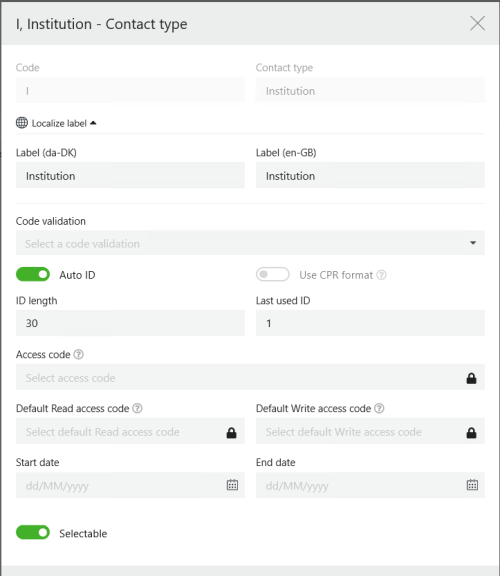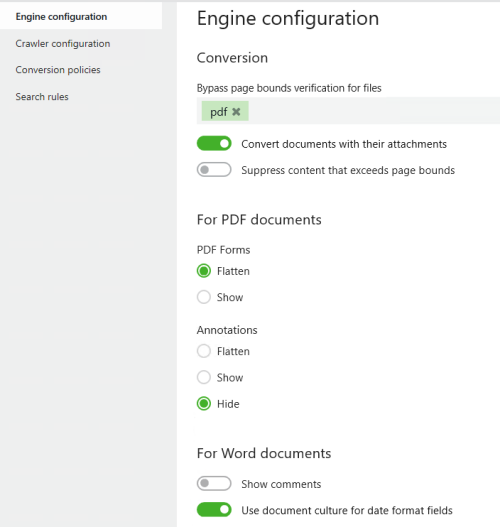What's new for WorkZone administrators
WorkZone 365
Customized Outlook category for emails saved to WorkZone
You can now set a dedicated Outlook category for the emails that you save to WorkZone, to quickly distinguish between these emails in your mailbox. See Categorize emails saved to WorkZone.
WorkZone SharePoint installation
Learn how to install the WorkZone SharePoint to copy documents from Microsoft SharePoint to WorkZone. See Install WorkZone SharePoint.
WorkZone Teams installation
After installing the WorkZone Teams, you must add it to the allowed Cross Origin Resource Sharing (CORS) origins in OData. See Updating the Cross Origin Resource Sharing (CORS) in OData.
WorkZone Process
e-Boks push service
A new method level access control has been introduced in the e-Boks push service.
Interact connector
AddressType_value is no longer a mandatory field.
See Mandatory fields and dependencies and What's new in WorkZone Client in the WorkZone Client User Guide.
WorkZone Content Server
The WZSql database tool
The WZSql database tool is used to install new WorkZone databases and upgrade WorkZone 2021.3 databases or newer.
If you are upgrading a WorkZone 2021.3 or newer database, the upgrade process is completed in one step, using the WZsql.exe database tool.
If you are upgrading a WorkZone 2021.2 or older database, the upgrade process is split into two sequential steps:
- Upgrade the database to WorkZone 2021.3 using the Scansql.exe database tool.
- Upgrade the 2021.3 database to your current version using the WZsql.exe database tool.
The WZSql database tool was introduced in WorkZone 2021.3. The Scansql database tool is still used to create and maintain text indexes.
CPR Lookup using KMD Logic
A new method of retrieving CPR data from the Danish CPR Office has been introduced: The CPR Lookup using KMD Logic module.
The CPR Lookup using KMD Logic module is a WorkZone application module that manages the import of CPR contact data from the Danish CPR-Office into the WorkZone database, much like the CPR Integration module. The CPR Lookup module accesses CPR data from the Datafordeler, using KMD Logic as an intermediary.
The CPR Lookup module is intended for public-sector WorkZone Cloud Edition customers but can used for on-premise public-sector WorkZone installations instead of the CPR Integration module.
The CPR Lookup using KMD Logic module requires a valid Datafordeler account as well as a KMD Logic account. Both of these accounts must be set up to communicate with other and WorkZone must then be configured to communicate with the KMD Logic platform.
For more information see About CPR Lookup using KMD Logic
New DELEGATEADM access code
A new access code has been introduced: DELEGATEADM. Users assigned the DELEGATEADM access code can assign delegates for other users. This reinstates functionality that had been removed from WorkZone2018.1.
In WorkZone 2018.1 and older, the CONFIGADM access code enabled users to assign delegates for other users. While the functionality has been reinstated, the DELEGATEADM access code is now used instead of CONFIGADM.
Users that are not assigned the DELEGATEADM access code can still only assign delegates for themselves.
WorkZone Configuration
WorkZone Configurator
New Organization section for creation and maintenance of organization units and user assignment for WorkZone Cloud Edition
If you are operating WorkZone Cloud Edition, the creation and maintenance of your organizational units and unit hierarchy must be performed in WorkZone Configurator > Organization > Organizational units because Microsoft Azure Active Directory does not currently contain features for the creation and maintenance of organizational units required for WorkZone user administration and hierarchical structure.
A new Organization section has been introduced in WorkZone Configurator. The Organization section contains the following configuration pages for WorkZone Cloud Edition installations only.
- Users: New configuration page. View a list of all users in your WorkZone Cloud Edition installation and assign one or multiple users to an organizational unit.
The users listed here originate from your the Microsoft Azure Active Directory where they are created and maintained.
On-premise WorkZone installations must use the Users page in the Security section. On-premise WorkZone installations cannot assign users to units from WorkZone Configurator and must use their on-premise Microsoft Active Directory installation instead. - Organizational Units: New configuration page. View, create and maintain all the organizational units in your WorkZone Cloud Edition. If you are running an on-premise WorkZone installations, you must create and maintain your organizational units in your on-premise Microsoft Active Directory instead.
New Services page in WorkZone Configurator
A new Services page has been introduced in WorkZone Configurator. The Services page contains set up and configuration pages for the following services:
- Agenda Management: Moved to the Services page from Global.
- Templafy: Moved to the Services page from Global.
- SCIM Provisioning: Moved to the Services page from Global.
- CPR KMD Logic: New.
The WorkZone Configurator start page has likewise also been updated with a new Services section.
New KMD Logic configuration page
A new KMD Logic configuration page has been introduced on the Services page for setting up connection parameters when using CPR Lookup using KMD Logic.
Language selector introduced on the WorkZone Configurator start page
A language selector has been introduced on the WorkZone Configurator start page which enables users to dynamically change the WorkZone Configurator user interface language.
Only languages that have been enabled for use in WorkZone Configurator > Global > Language settings can be selected.
Currently only Japanese and English are supported as user interface languages for WorkZone Configurator.
Selectable contact types
Contact types can be defined as selectable in the contact type properties form in WorkZone Configurator > Contact types. Users can only create contacts types that have been defined as selectable. Non-selectable contact types are not displayed in the contact drop-down list in the main ribbon when creating a new contact in WorkZone Client.
Existing non-selectable contact types can still be searched for.
Use document culture setting for date format fields when generating PDF documents
The new Use document culture for date format fields setting has been introduced to the WorkZone PDF Engine settings. The setting enables you to have display different date formats for different cultures in the PDF rendition of the document. for example (Danish) Day-Month-Year and (American) Month-Day-Year.
- If the Use document culture for date format fields setting is enabled, the culture setting for each page in the document will be applied to all date format fields on that page when generating a PDF rendition of the document. A document with multiple culture settings will generate a PDF document with different date formats, depending on the culture setting of each page.
- If the Use document culture for date format fields setting is disabled, the culture of the first page in the document will be applied to all date format fields in the document when generating a PDF rendition of the document. A document with multiple culture settings will generate a PDF document with the same date format for all pages.
The Use document culture for date format fields setting is disabled by default.
Use log setting name change
The Log only main entities use log parameter on the WorkZone Configurator > Logs > Use log settings page has been renamed Use expanded logging and the functionality switched to align better with general user perception of the effects of enabling or disabling parameters.
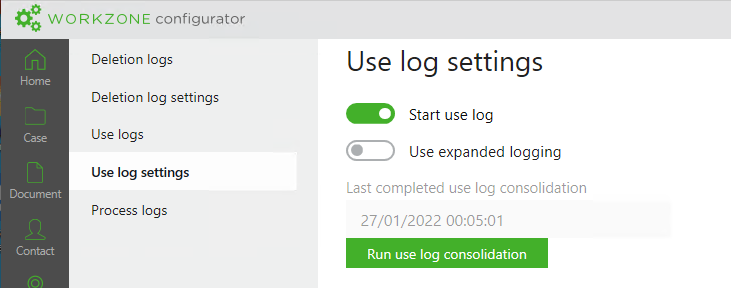
Previously, enabling the oldLog only main entities use log parameter setting would result in a decreased level of logging as direct user access of a case, document, or contact would be logged and disabling the parameter would result in an increased level of logging.
Now enabling the new Use expanded logging parameter will lead to an increased level of logging and disabling the Use expanded logging parameter will result in a decreased level of logging (Only direct user access of a case, document, or contact will be logged)
The Use expanded logging parameter is disabled by default.
Important: When upgrading from an existing WorkZone installation, the Use expanded logging parameter will be disabled after upgrade.
If you have disabled the old Log only main entities parameter , you must enable the new Use expanded logging parameter after upgrade if you want to maintain the same level of logging in your new WorkZone version.