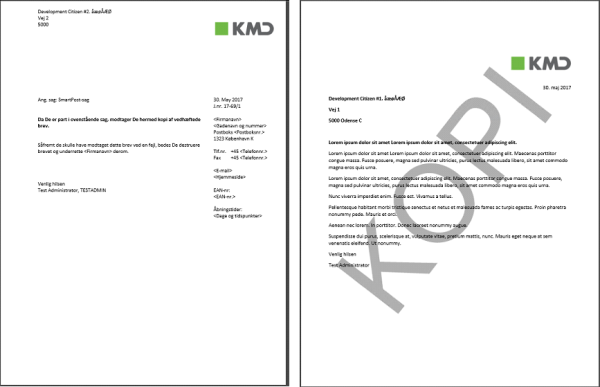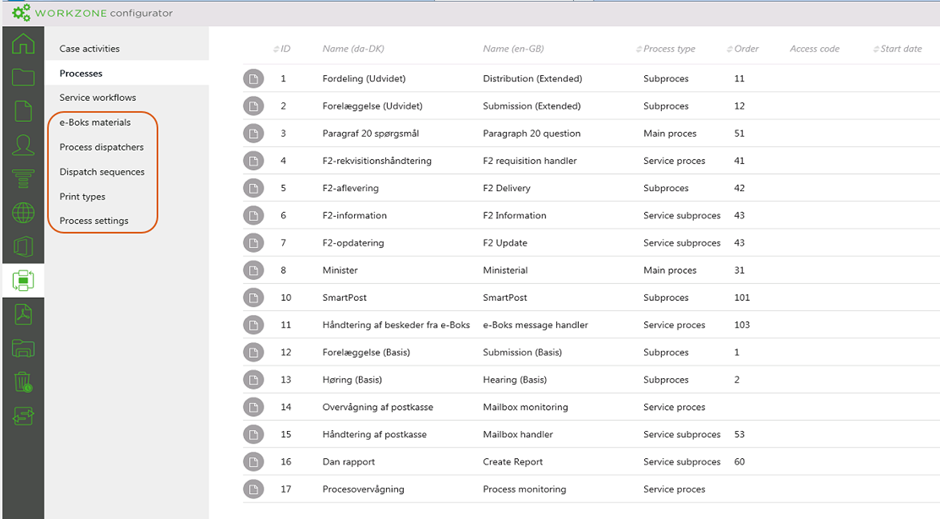SmartPost
SecurityProtocol parameter
The SmartPost process now complies with Microsoft best practice for security protocols. This means that you no longer need to configure a security protocol for e-Boks and Strålfors dispatchers. As a result, the SecurityProtocol parameter has been removed from the e-Boks and Strålfors dispatcher configuration in WorkZone Configurator. See Configure digital mail, Configure remote print, and Configure dispatchers.
If you upgrade from a previous release, the new version of the e-Boks and Strålfors dispatchers will not contain the SecurityProtocol parameter.
For more information about Microsoft best practices, see the article Transport Layer Security (TLS) best practices with the .NET Framework.
Support for GDPR
It is now possible to define allowed classification levels of documents that SmartPost can send. You can define a maximum document classification rank that the SmartPost process will allow. It means that users will only be able to select documents with document classification ranks lower or equal to the configured threshold.
See Configure SmartPost and GDPR classification.
HistoryDocRetryPeriod parameter
A new parameter named HistoryDocRetryPeriod has been added. It allows you to configure the period of time that WorkZone will retry to generate a history document in case of failure. You can configure this parameter for all processes that generates history documents, such as the Submission (basis), Submission (Extended), Hearing (Basis), and Distribution (Extended) processes.
See Configure the retry period for history document creation.
Push notification certificate for WorkZone Mobile for Intune
A new certificate, Apple Push Services: dk.kmd.workzone.intune, used for sending push notifications from WorkZone Process to WorkZone Mobile for Intune is now installed to the certificate store. To use this certificate, you need to change the Scanjour.Process.Notification.AgentHost.exe.config file. See Configure push notification certificates for WorkZone Mobile.
Interact integration
The actions that WorkZone can perform based on data retrieved from Interact forms have been extended. The Interact connector service workflow can now:
- Add data from custom fields to a case.
- Add existing contacts as parties on a case.
- Update existing cases.
See WorkZone actions.
Case activities
A new version of the WorkZone Case Activity Template is available in DCR Graphs. The template has been extended with an AUTO role and a new UpdateEntities and ValidateEntities activity types.
AUTO role
To reduce the number of activities that a user needs to perform in a case activity list, you can configure activities to be executed automatically. In previous releases, only the CopyDocument activity type could be executed automatically. Now, you can apply a new role named Auto to all activity types, which will execute the activity automatically. See Automatic execution of an activity.
UpdateEntities activity type
A new activity type named UpdateEntities will update text fields on a case when an activity is executed. See WorkZone activity types.
ValidateEntities activity type
A new activity type named ValidateEntities allows you to validate WorkZone data and if the validation is successful, execute subsequent activities. ValidateEntities works in connection with guards.